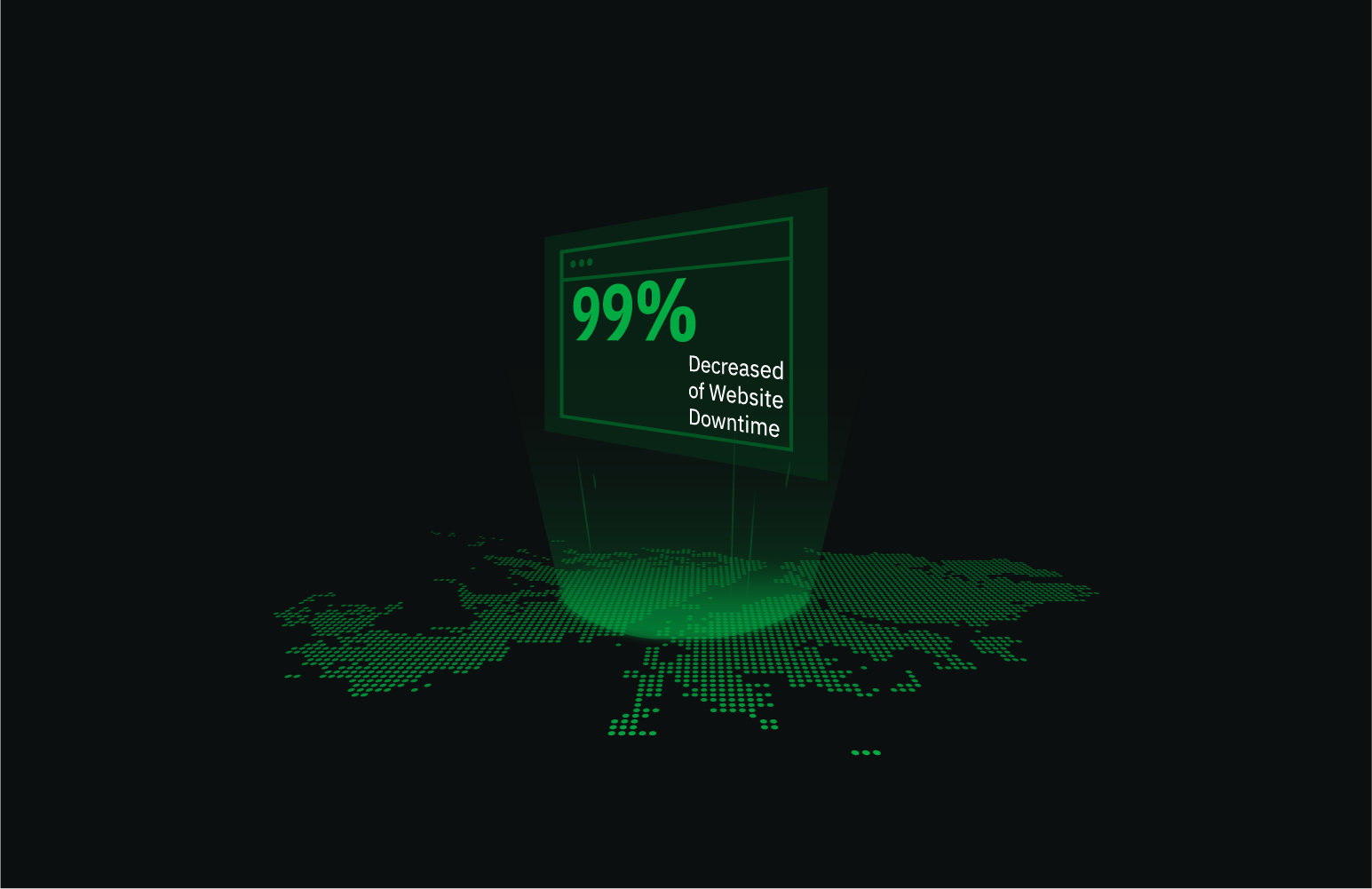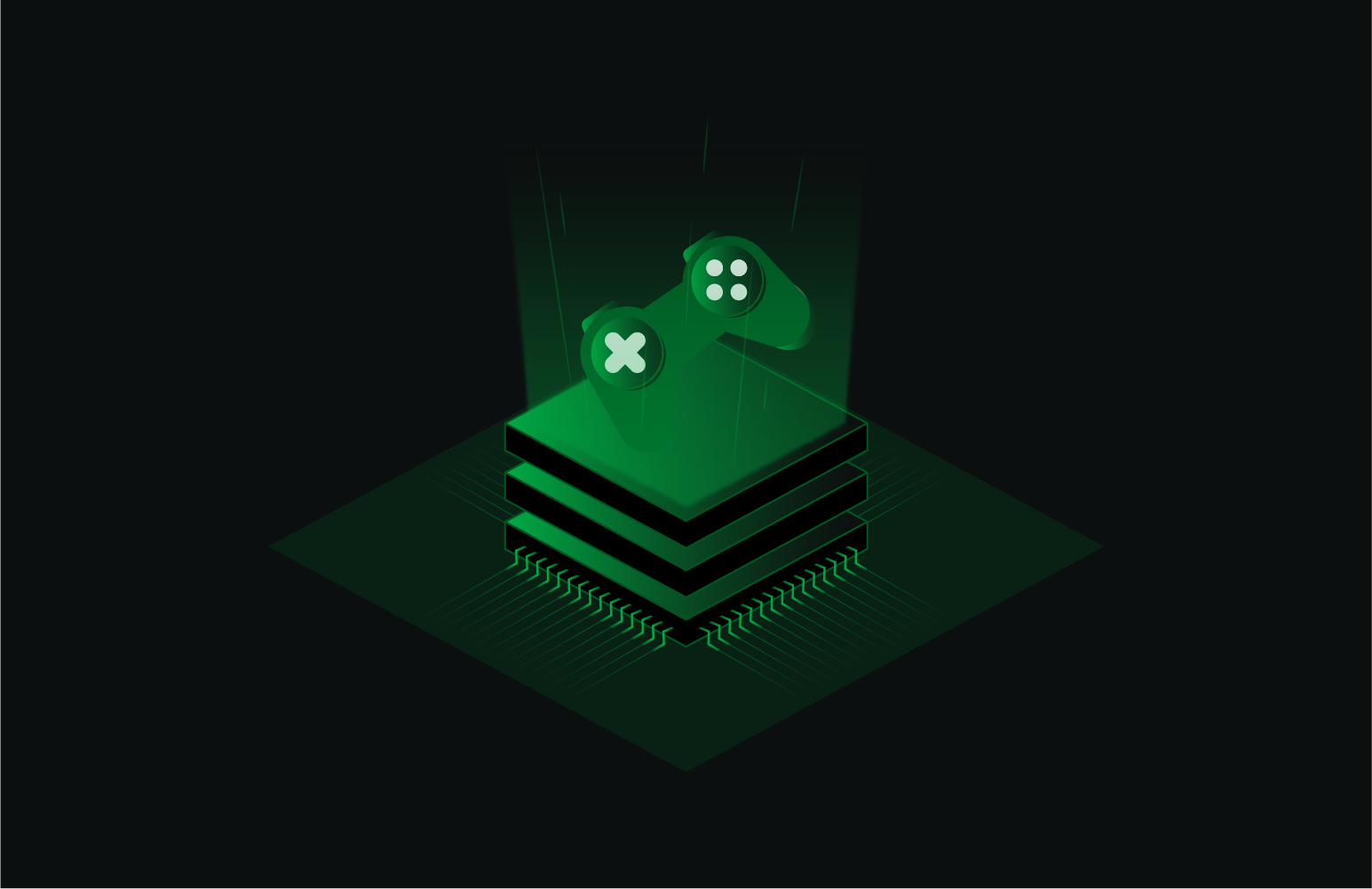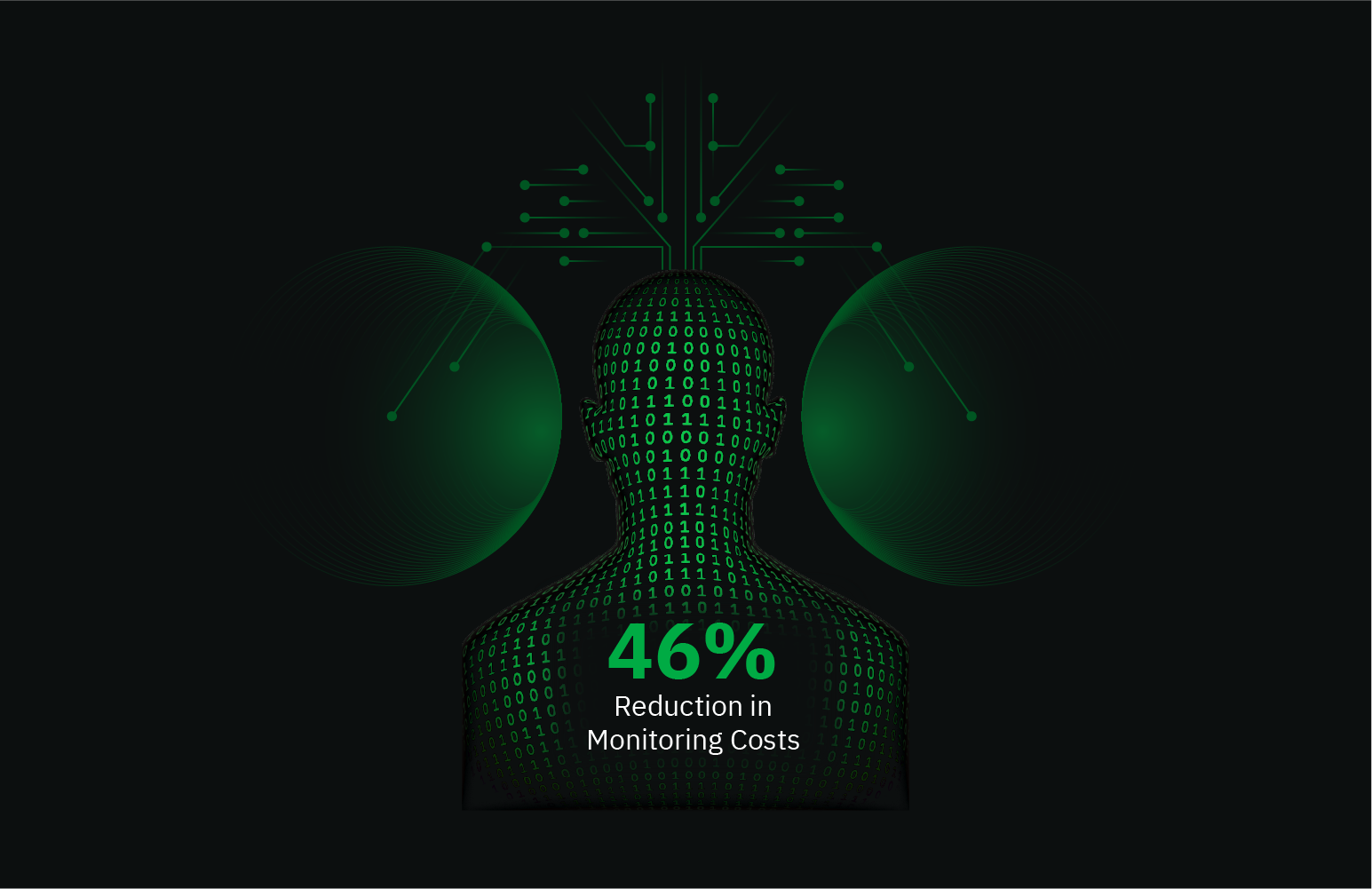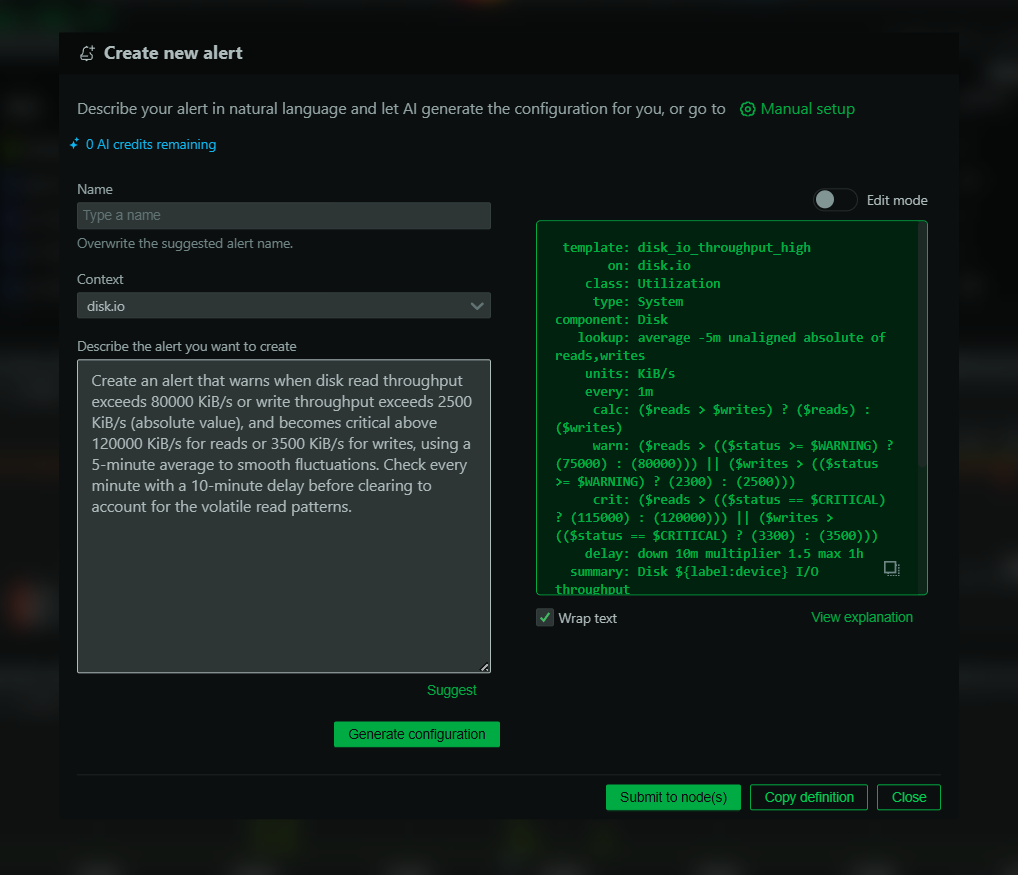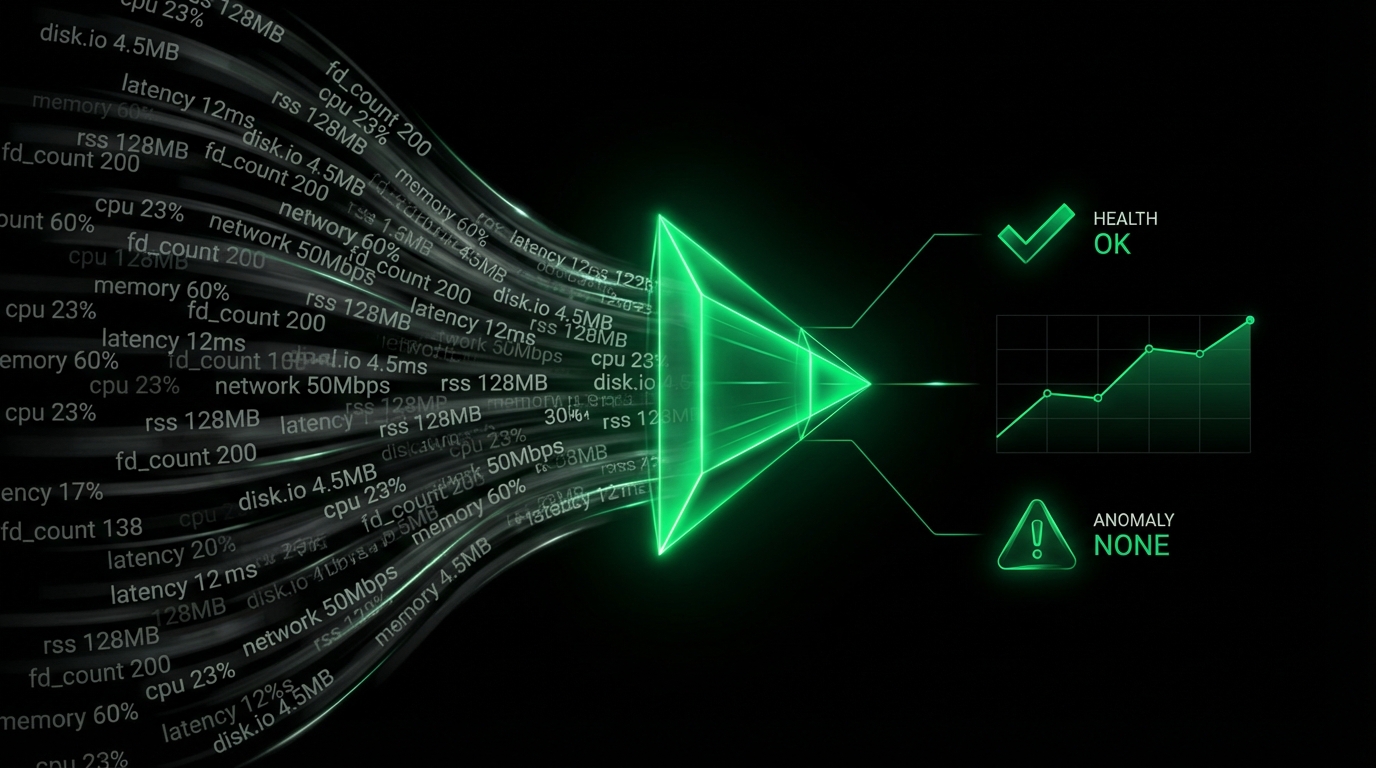RabbitMQ Monitoring
What Is RabbitMQ?
RabbitMQ is an open-source message broker that facilitates communication between distributed systems by sending messages back and forth. It’s widely used in enterprise and cloud environments to build robust messaging environments that excel in scalability and flexibility. Learn more about RabbitMQ.
Monitoring RabbitMQ With Netdata
Netdata provides a comprehensive RabbitMQ monitoring tool that allows you to keep a real-time watch over your RabbitMQ instances. Using Netdata’s rich UI and advanced visualizations, users can easily understand their RabbitMQ environment, troubleshoot issues, and optimize performance. With automated alerts, you stay informed about critical events without manual effort.
To see the power of Netdata’s monitoring, check out our Live Demo.
Why Is RabbitMQ Monitoring Important?
Monitoring RabbitMQ is vital to ensure the seamless performance of your messaging infrastructure. As RabbitMQ handles business-critical data flows, even a minor performance hiccup can lead to significant operational disruptions. With efficient RabbitMQ monitoring, downtime is minimized, potential issues are detected early, and performance metrics are constantly optimized.
What Are The Benefits Of Using RabbitMQ Monitoring Tools?
- Real-time Monitoring: Gain real-time insights into the performance and health of RabbitMQ clusters.
- Automated Alerts: Get notified of critical events and potential issues immediately.
- Detailed Metrics: Access a wealth of metrics around queues, connections, and node statuses to make informed decisions.
- Scalable Solutions: Manage large-scale RabbitMQ installations efficiently.
- Ease of Use: Intuitive dashboards simplify monitoring tasks and enhance productivity.
Understanding RabbitMQ Performance Metrics
Understanding the right metrics is crucial for effective RabbitMQ monitoring. Here are key metrics and what they signify:
- Messages Count: Tracks ready and unacknowledged messages within RabbitMQ clusters.
- Messages Rate: Measures the message flow in messages per second. Key dimensions include publish, ack, and deliver.
- Objects Count: Counts the number of channels, consumers, connections, queues, and exchanges.
- Connection Churn Rate: Monitors the creation and closure of connections.
- Node Uptime: Indicates how long the RabbitMQ node has been operational.
Key Metrics Table
| Metric Name | Description |
|---|---|
| rabbitmq.messages_count | Total messages present in the system |
| rabbitmq.node_disk_space_free | Free disk space available on RabbitMQ nodes |
| rabbitmq.connection_churn_rate | Changes in connection state rates |
Advanced RabbitMQ Performance Monitoring Techniques
Advanced techniques involve setting custom alerts based on historical data trends, monitoring RabbitMQ over distributed environments, and integrating with external systems using RESTful APIs. Enabling queue-specific monitoring is also crucial but should be done with caution as it could incur overhead.
Diagnose Root Causes Or Performance Issues Using Key RabbitMQ Statistics & Metrics
You can diagnose RabbitMQ performance issues effectively by analyzing critical metrics such as queue message rates, memory usage, and node availability. Use these metrics for identifying anomalies and conducting root cause analysis.
To fully experience the power of RabbitMQ monitoring, Sign Up to Netdata.
FAQs
What Is RabbitMQ Monitoring?
RabbitMQ monitoring entails observing various metrics and performance signals to ensure seamless operations of RabbitMQ systems.
Why Is RabbitMQ Monitoring Important?
It is essential due to its role in preventing system downtimes, diagnosing issues early, and maintaining optimal performance.
What Does A RabbitMQ Monitor Do?
A RabbitMQ monitor provides real-time visualization, generates alerts, and analyzes metrics to ensure the health of the messaging system.
How Can I Monitor RabbitMQ In Real Time?
You can use Netdata’s monitoring tool, which provides real-time dashboards and alerts. For a quick peek into its capabilities, visit our Live Demo.