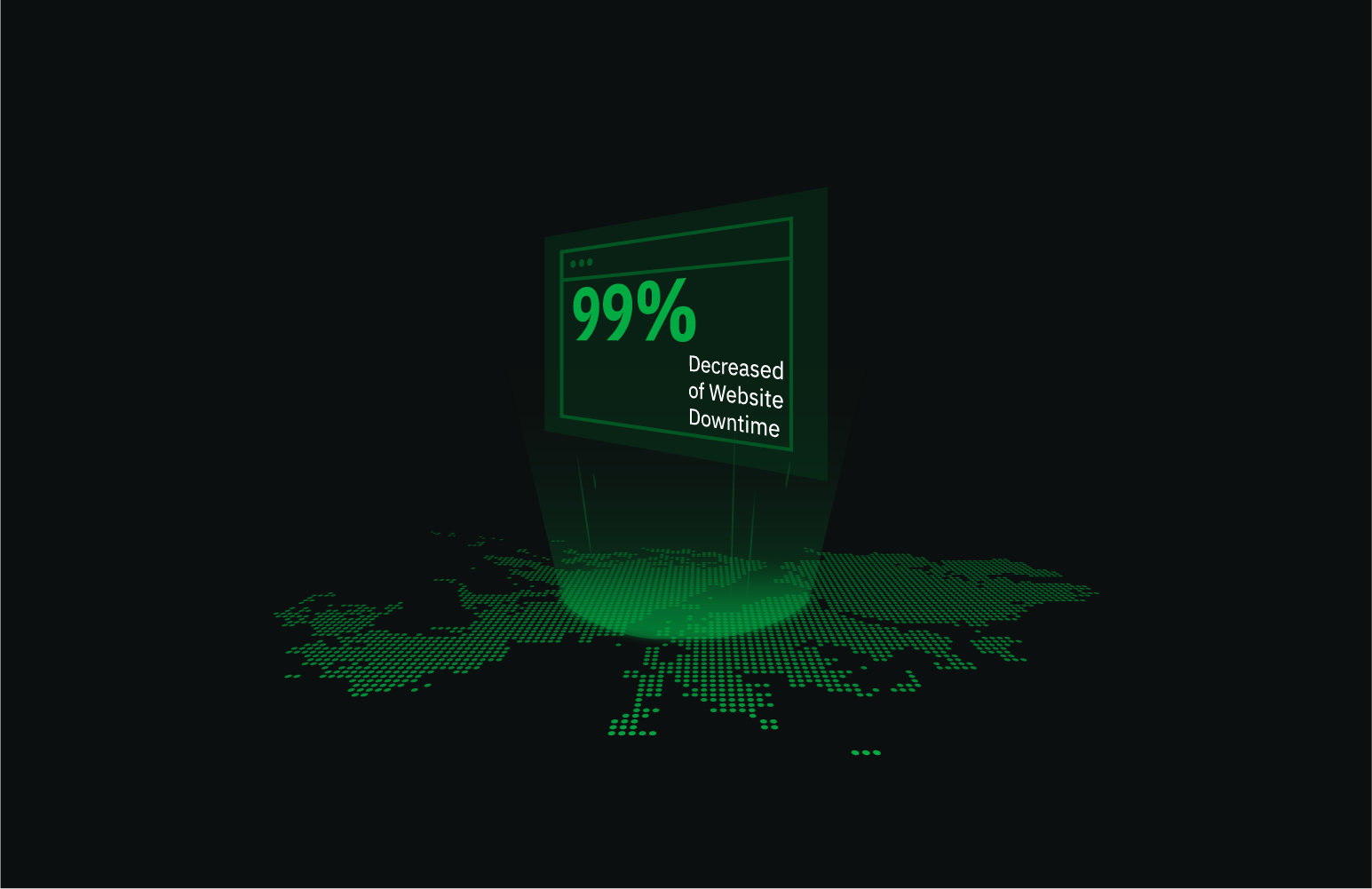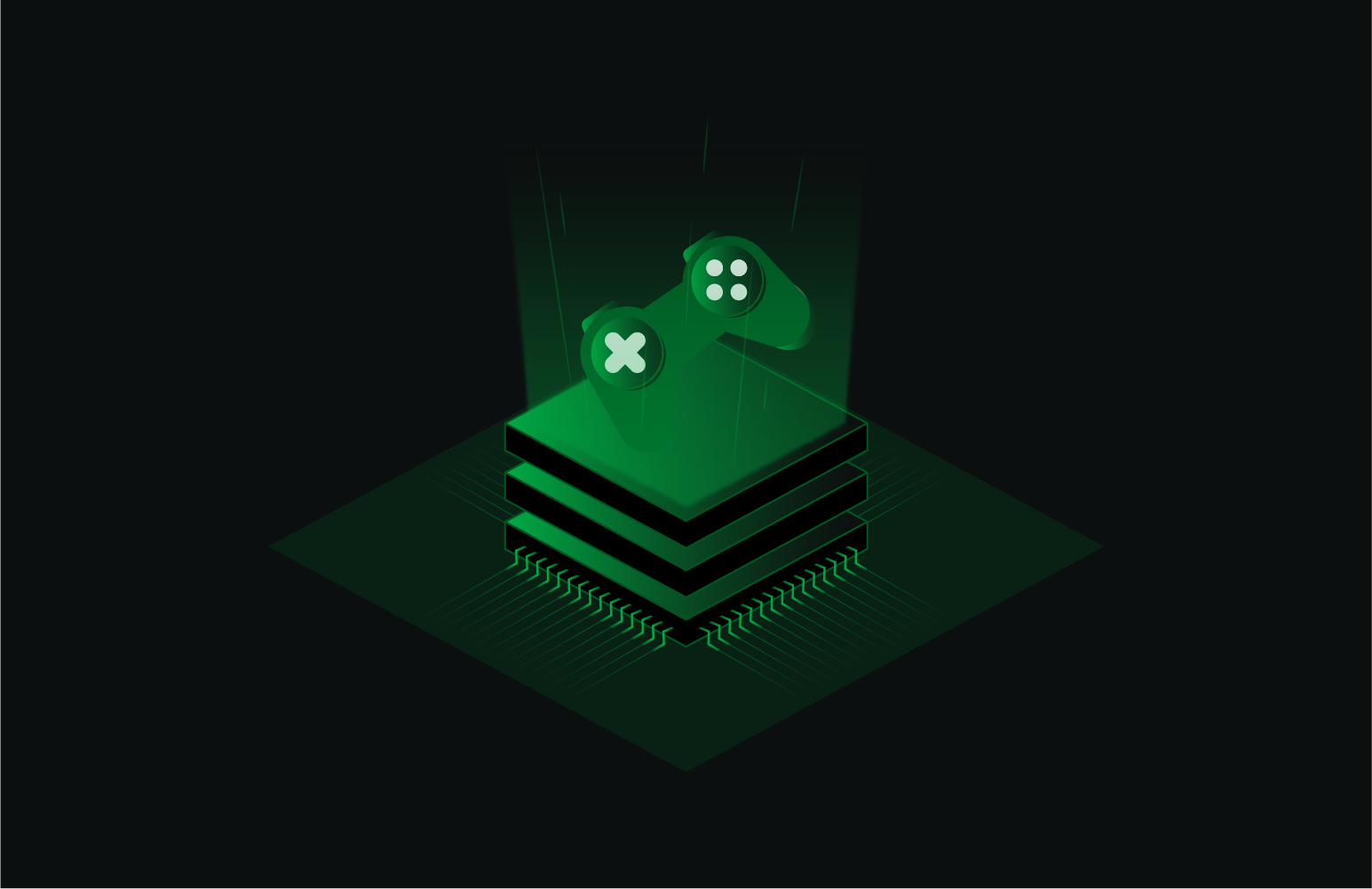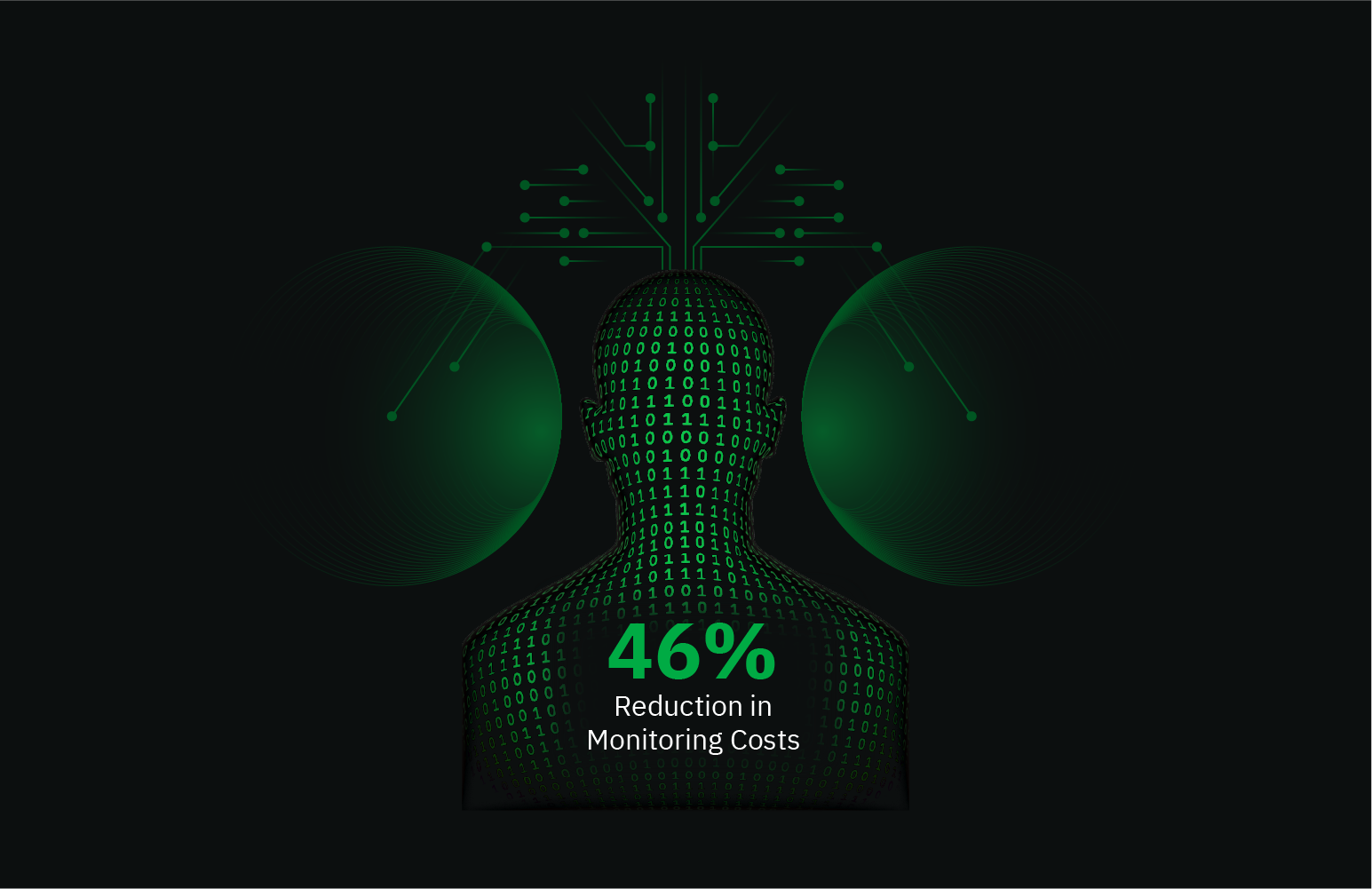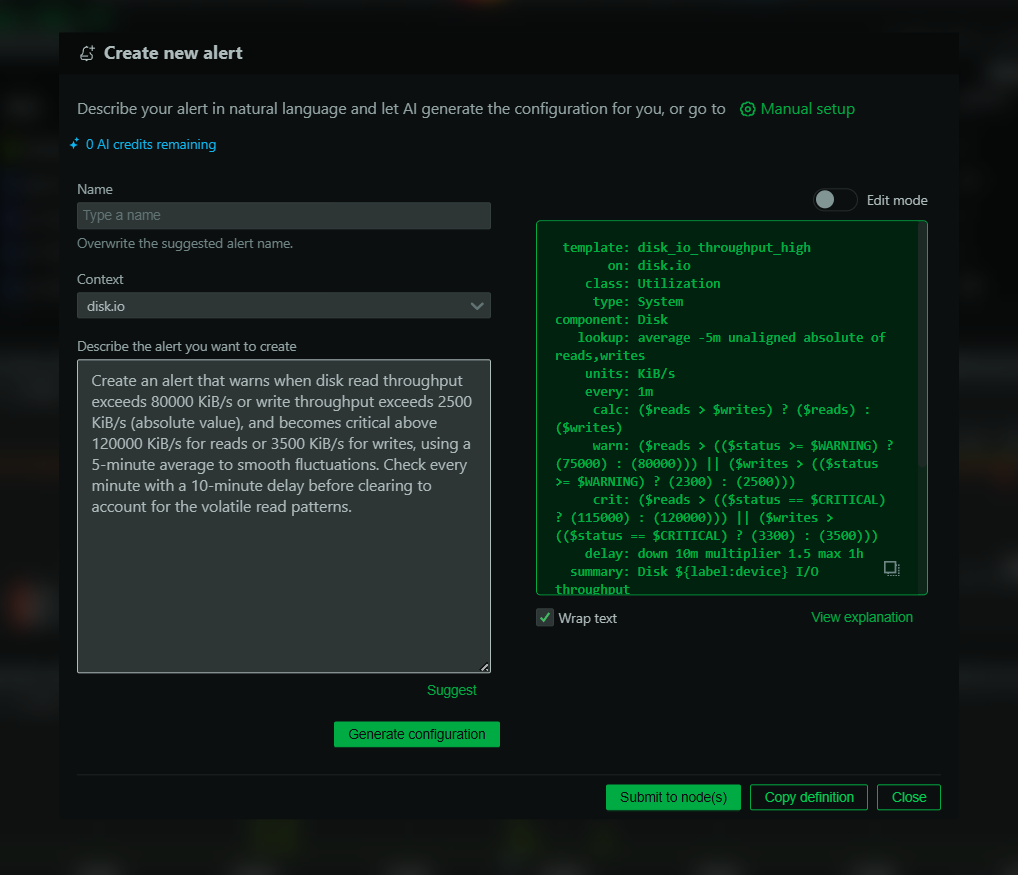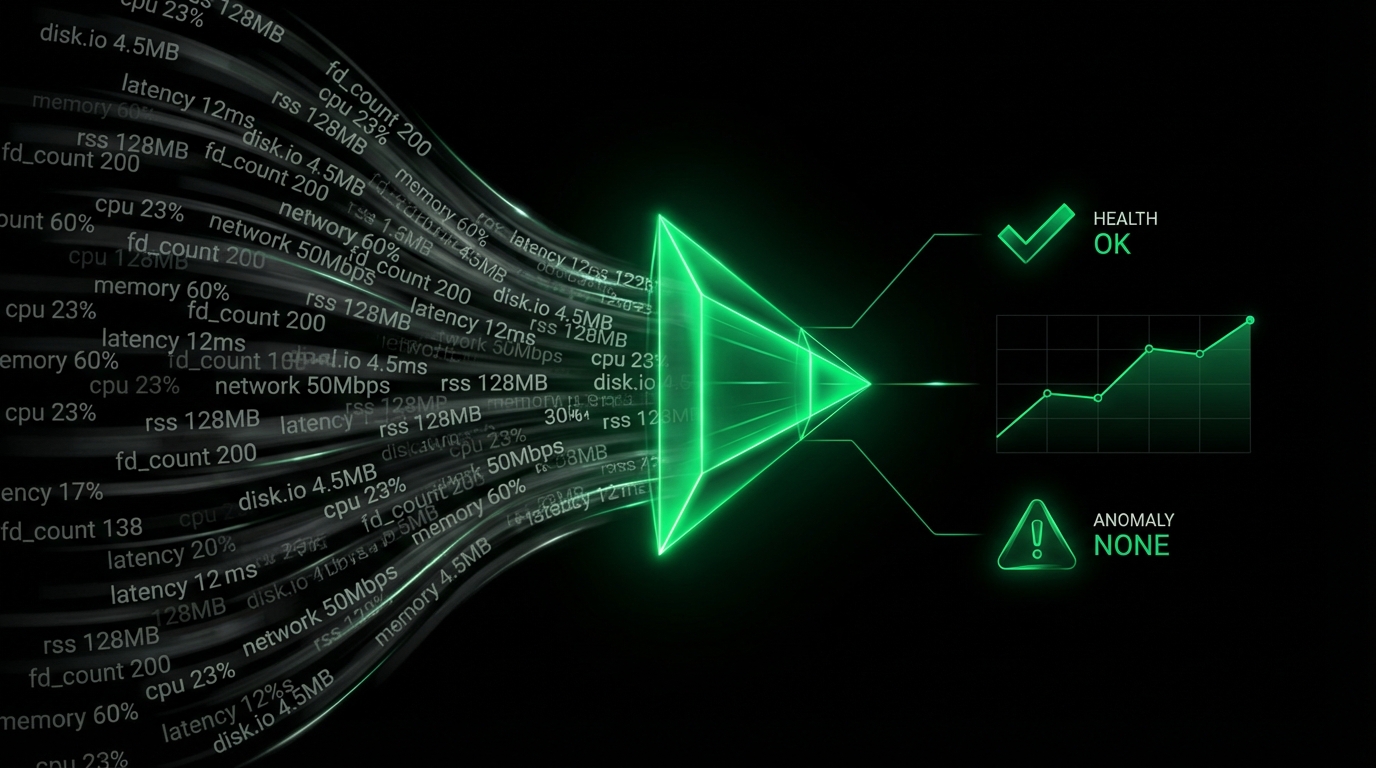PHP-FPM Monitoring
What Is PHP-FPM?
PHP-FPM (FastCGI Process Manager) is a PHP FastCGI implementation, primarily focused on managing heavy-loaded web applications that demand high performance and fast execution. It is an alternative PHP FastCGI implementation with some additional features useful for sites of any size, especially busier sites. Learn more about PHP-FPM.
Monitoring PHP-FPM With Netdata
To effectively monitor PHP-FPM, you need real-time insights into its performance and workload. Netdata provides a comprehensive PHP-FPM monitoring tool capable of capturing in-depth metrics with minimal configuration. Netdata’s intuitive UI and detailed charts allow you to visualize PHP-FPM’s operation and pinpoint performance bottlenecks swiftly.
You can start monitoring PHP-FPM effortlessly with Netdata by setting up the PHP-FPM collector. For detailed instructions, check the PHP-FPM collector documentation.
Why Is PHP-FPM Monitoring Important?
Monitoring PHP-FPM is crucial due to its significant role in serving PHP-based web applications. An efficient monitoring system helps you:
- Detect performance bottlenecks.
- Ensure application reliability.
- Optimize resource utilization.
- Prevent downtime.
What Are The Benefits Of Using PHP-FPM Monitoring Tools?
Utilizing tools for monitoring PHP-FPM like Netdata provides several advantages:
- Real-time Data: Obtain up-to-the-second data and insights.
- Ease of Use: Set it up quickly without complex configurations.
- Comprehensive Metrics: Access a wide range of metrics to enable an in-depth analysis.
Understanding PHP-FPM Performance Metrics
Proper monitoring involves understanding critical performance metrics. Here’s an overview of some essential PHP-FPM metrics that Netdata tracks:
- Active Connections
Monitors the number of active, max active, and idle connections, providing insights into the current load and connection management.
- Requests
Counts the number of requests handled per second, indicating the request handling capacity.
- Performance
Track statistics such as the maximum children reached and slow requests to ensure optimal performance and resource allocation.
- Requests Duration Among All Idle Processes
Measures the duration of requests, helping understand processing times with metrics for minimum, maximum, and average times.
- Last Request CPU Usage Among All Idle Processes
Evaluates the CPU usage for requests with metrics for the minimum, maximum, and average CPU usage percentages.
- Last Request Memory Usage Among All Idle Processes
Gauges memory consumption during requests in kilobytes, with data on minimum, maximum, and average usage.
Advanced PHP-FPM Performance Monitoring Techniques
Advanced monitoring techniques involve setting alerts on threshold triggers, ensuring optimal processes and server performance under varying load conditions. Netdata’s alert system can notify you promptly when specific metrics reach critical levels, enabling proactive maintenance.
Diagnose Root Causes Or Performance Issues Using Key PHP-FPM Statistics & Metrics
Identifying root causes of performance issues is streamlined with Netdata. Utilize its real-time monitoring to analyze metrics such as connection overload or server saturation swiftly. Netdata’s visual representation aids in tracing back to when anomalies began to emerge.
For more detailed insights, you can access our Live Demo or Sign up for a Free Trial.
FAQs
What Is PHP-FPM Monitoring?
PHP-FPM monitoring involves observing and analyzing the performance and operational metrics of PHP-FPM instances to ensure reliability and efficiency in serving PHP-based websites.
Why Is PHP-FPM Monitoring Important?
It helps detect issues proactively, optimize system resource usage, and ensure the smooth operation of your PHP applications.
What Does A PHP-FPM Monitor Do?
A PHP-FPM monitor tracks real-time metrics, such as connection statuses and request handling, to provide insights into application performance and potential bottlenecks.
How Can I Monitor PHP-FPM In Real Time?
You can monitor PHP-FPM in real time using Netdata by installing the PHP-FPM collector, which immediately starts sending insights to Netdata’s interactive dashboard.