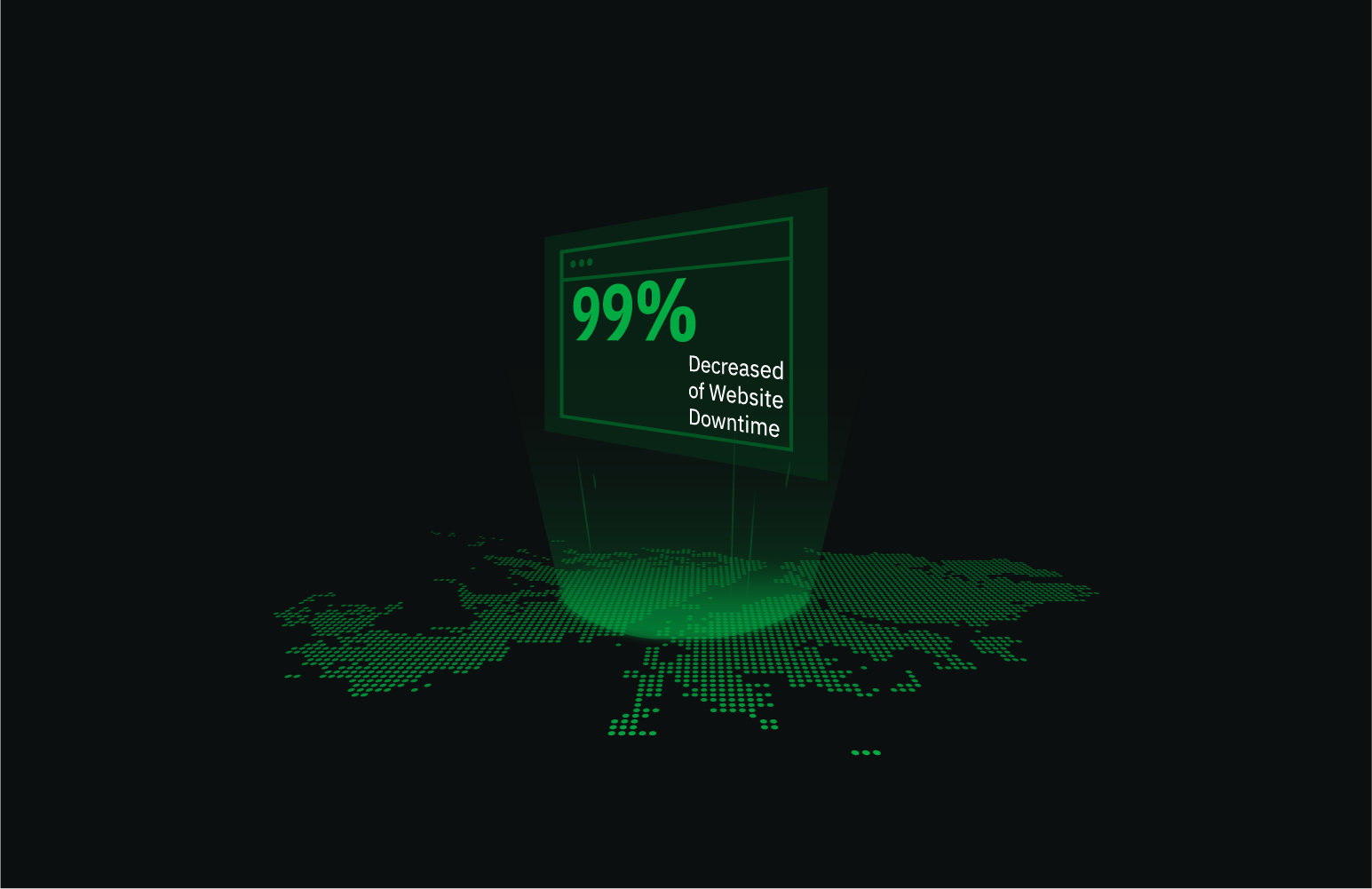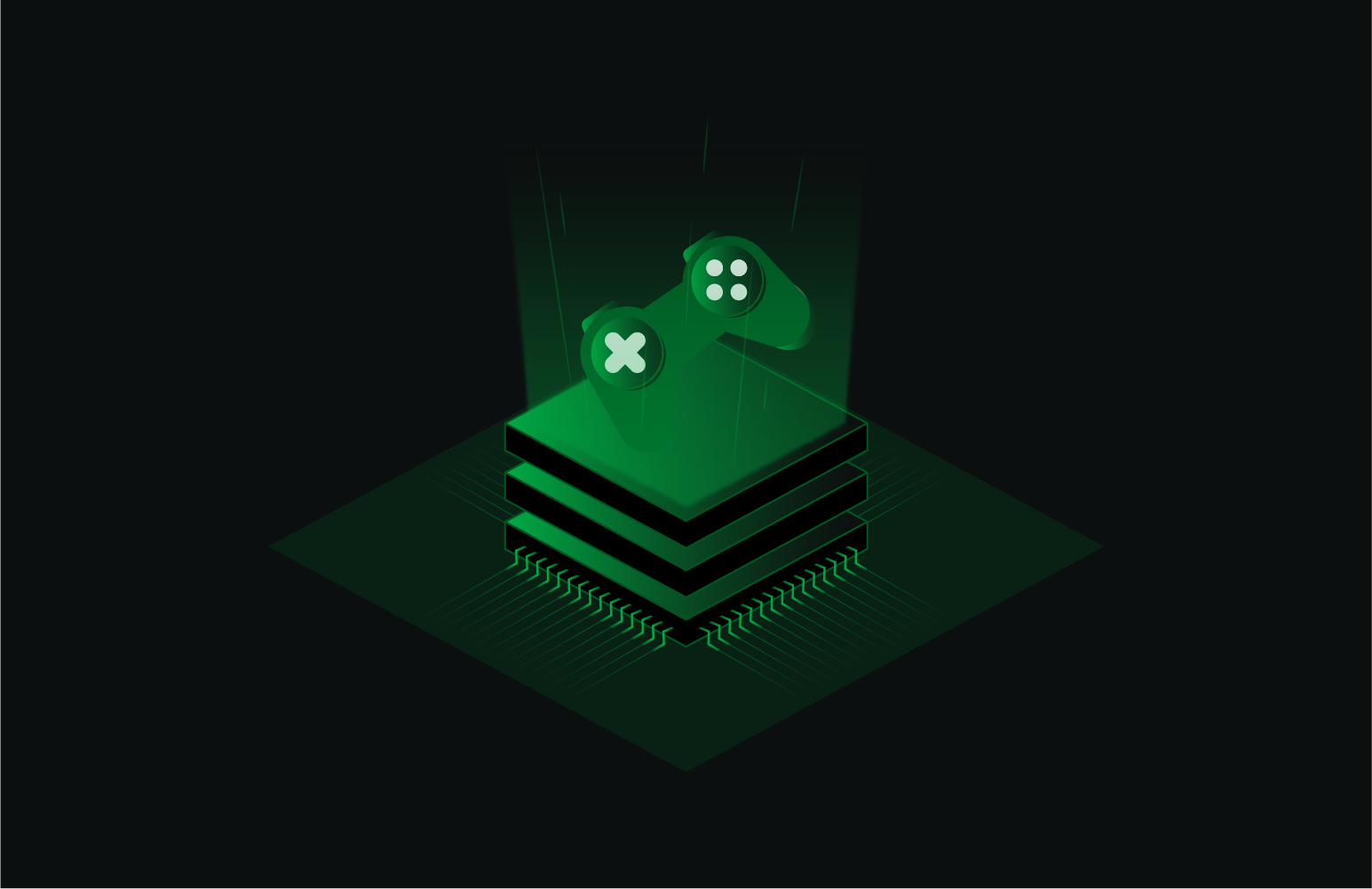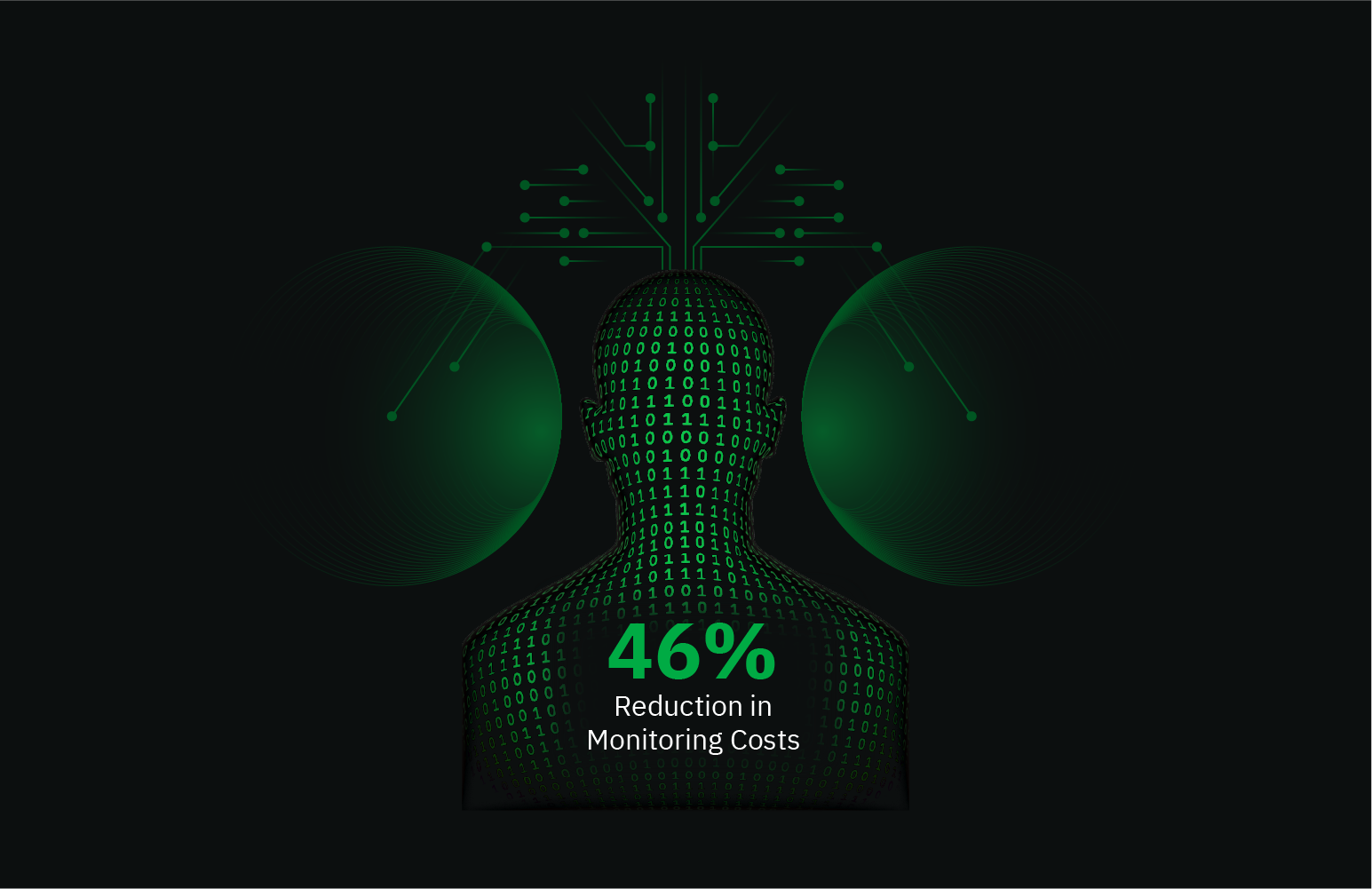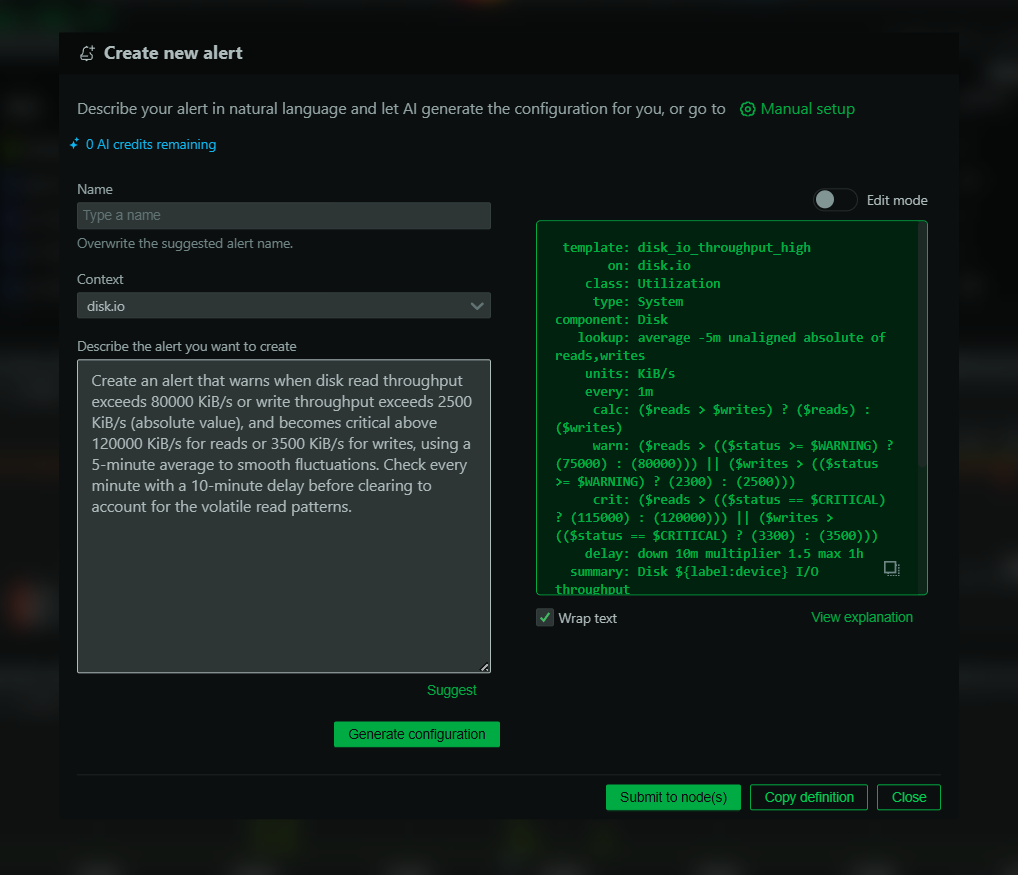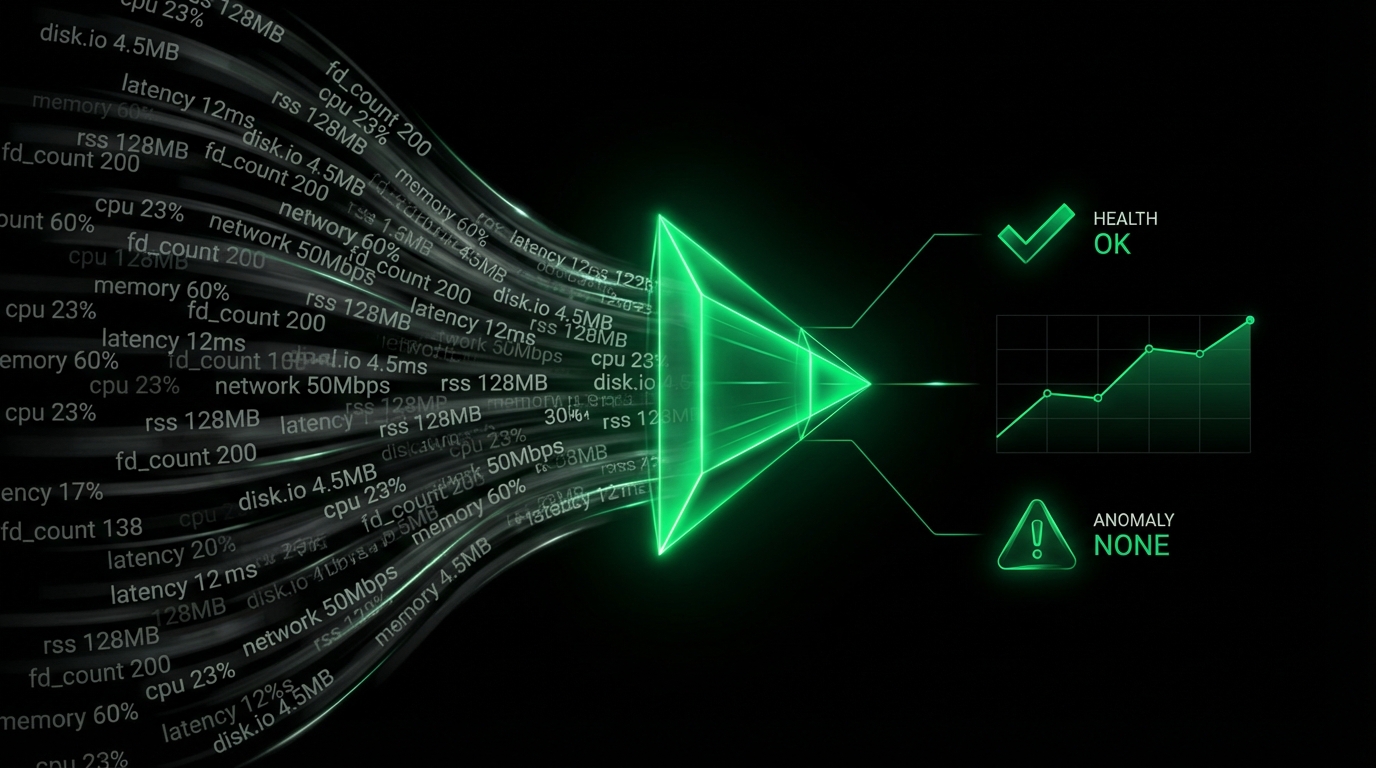Clamscan Results Monitoring
What Is Clamscan Results Monitoring?
Clamscan is a command-line utility used in conjunction with ClamAV for detecting malware on a system. Monitoring Clamscan results is crucial to ensure the effectiveness of your anti-malware efforts, track performance metrics, and maintain the security of your network. By keeping an eye on the data provided by Clamscan, IT admins, DevOps, and security personnel can act promptly in response to vulnerabilities or infections.
Monitoring Clamscan Results With Netdata
Netdata offers a robust solution for monitoring Clamscan results through its integration with the Clamscan Exporter. By leveraging openmetrics (prometheus) exporters, Netdata can ingest and visualize Clamscan metrics seamlessly. This allows users to get automated dashboards, alerts, and detailed insights without the need for setting up a Prometheus server or a Grafana instance. The integration with Netdata means you can effortlessly monitor Clamscan performance and detections, ensuring your system’s security is top-notch.
Why Is Clamscan Results Monitoring Important?
Monitoring Clamscan results is vital to ensuring a secure computing environment. By tracking these metrics, you can identify potential threats earlier, gauge the efficiency of malware scans, and ensure that the system is not compromised. This is especially important in critical IT infrastructures where downtime or infection could lead to significant repercussions.
What Are The Benefits Of Using Clamscan Results Monitoring Tools?
Utilizing tools for monitoring Clamscan results, like Netdata, offers several advantages:
- Real-time Insights: Get immediate access to metrics, allowing proactive management of malware threats.
- Comprehensive Dashboards: Automatically generated dashboards give you a clear view of essential metrics without manual setup.
- Alerting System: Receive timely alerts and notifications, so you can react quickly to any peculiar activity or potential threat.
- Ease of Use: With an easy-to-use interface and seamless integration, Netdata makes monitoring straightforward for IT professionals.
Consider experiencing the efficiency and insight provided by Netdata’s Clamscan monitoring first-hand. View Netdata Live or Sign Up for a Free Trial.
FAQs
What Is Clamscan Monitoring?
Clamscan monitoring involves tracking and analyzing data retrieved from ClamAV’s scanning utility to detect malware effectively and ensure optimal security measures are in place.
Why Is Clamscan Monitoring Important?
Effective monitoring allows for the early detection of security threats and ensures that the malware scanning process is running efficiently without any performance bottlenecks.
What Does A Clamscan Monitor Do?
A Clamscan monitor analyzes the data from ClamAV scans, providing insights into malware detection rates, scanning times, and the overall effectiveness of your security infrastructure.
How Can I Monitor Clamscan In Real Time?
You can monitor Clamscan results in real-time by using Netdata, which effortlessly integrates with the Clamscan Exporter to provide live data insight, comprehensive dashboards, and alerting mechanisms.