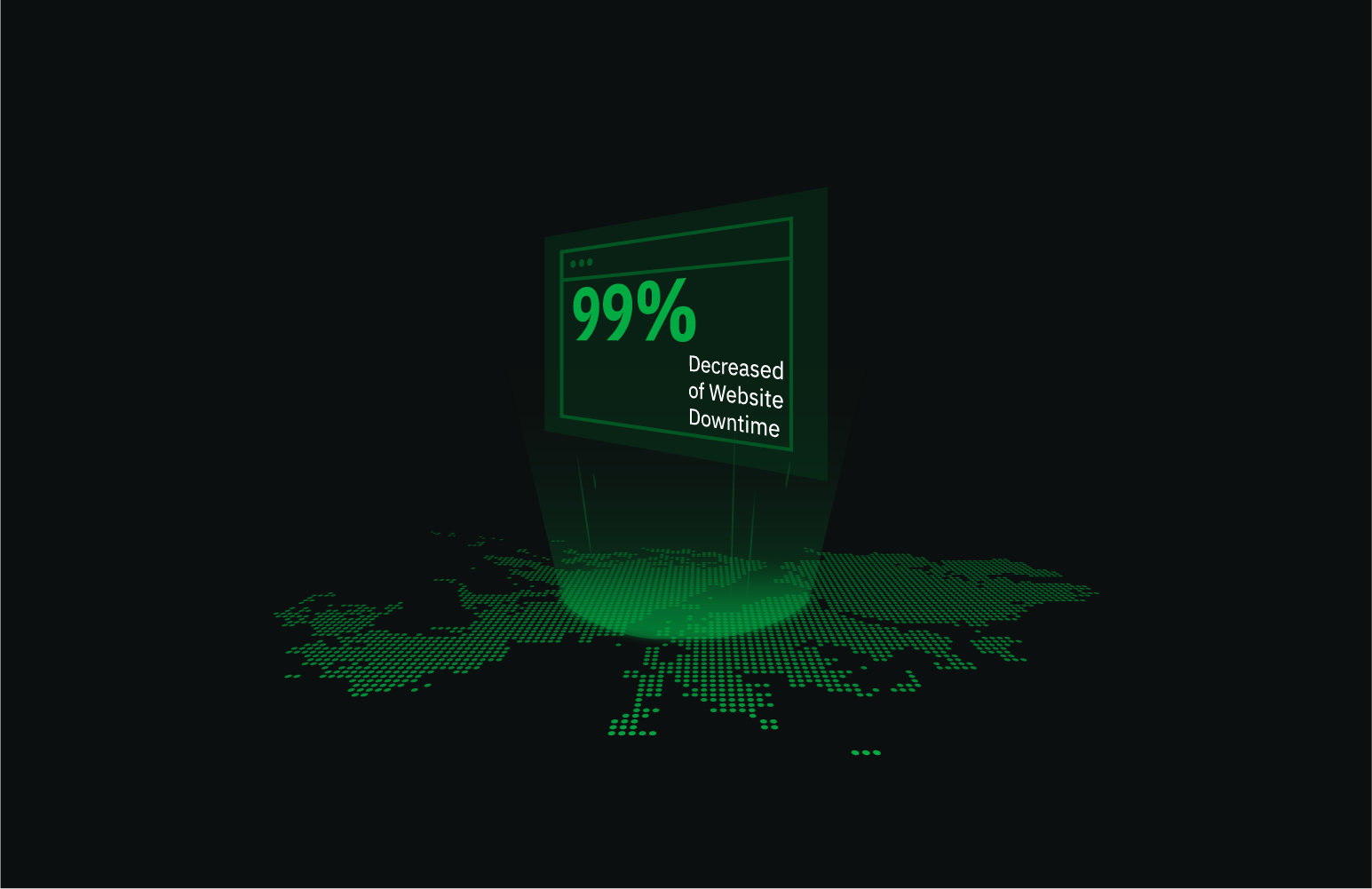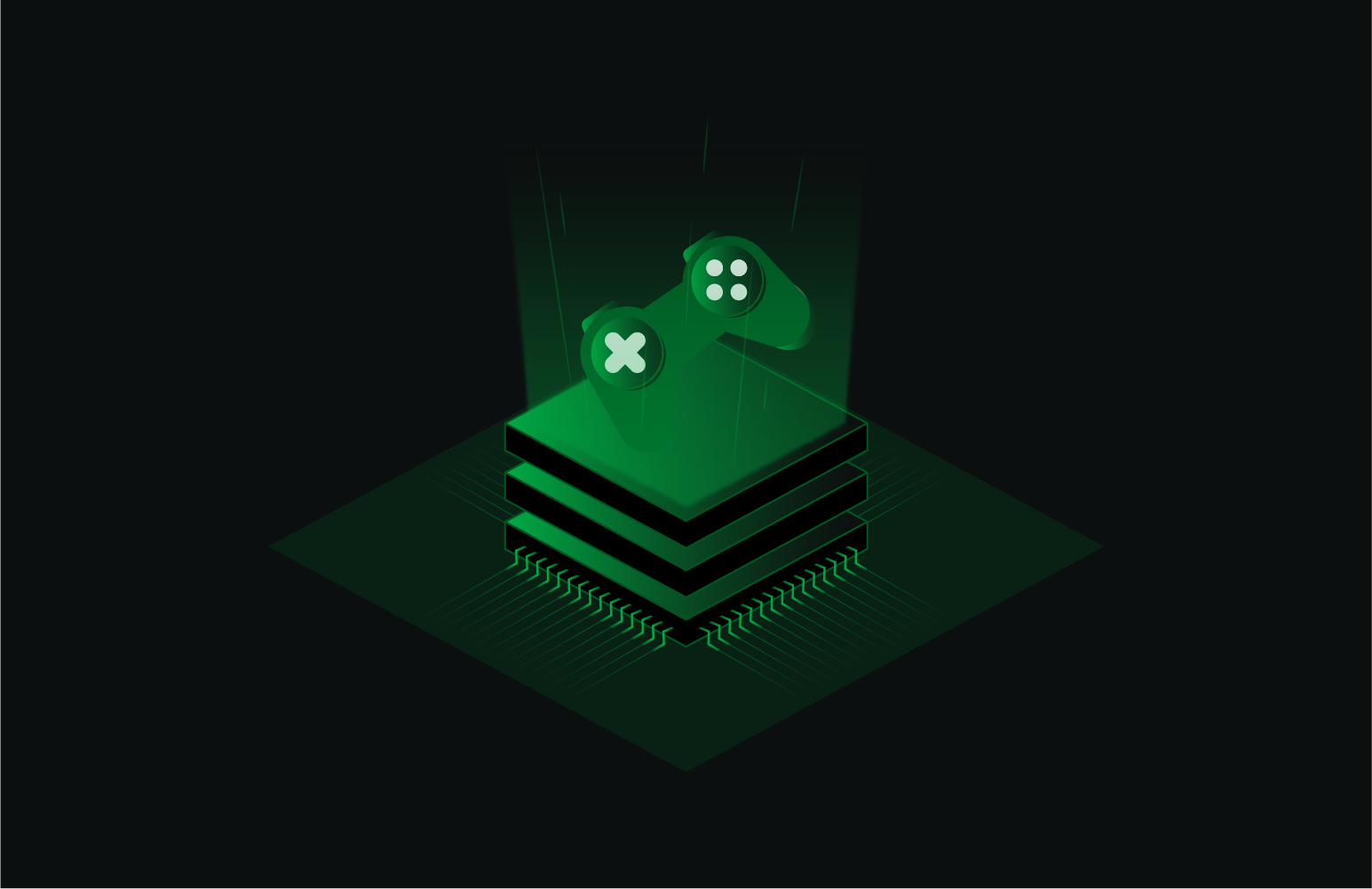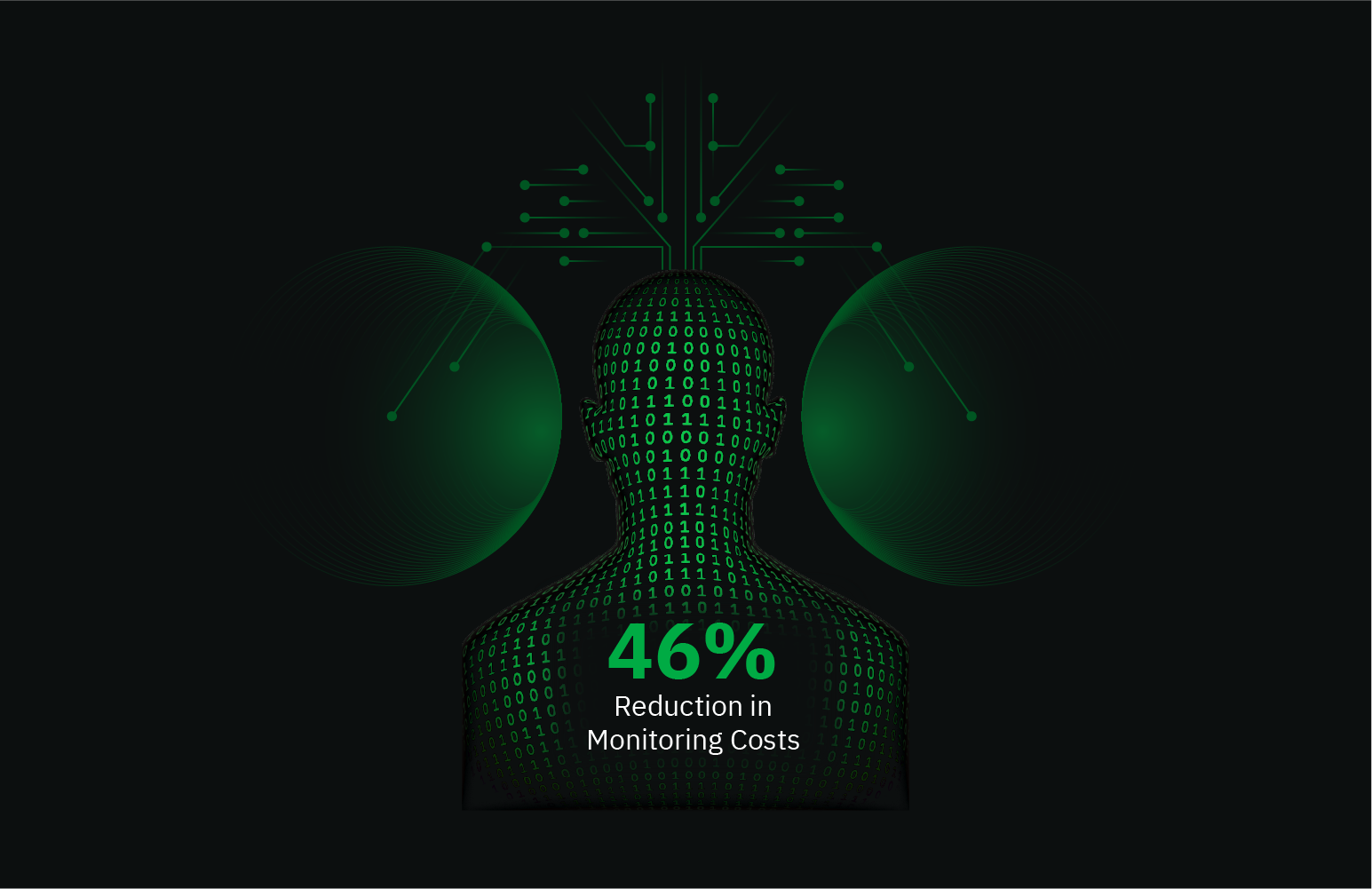VSCode Monitoring
What Is VSCode?
Visual Studio Code (VSCode) is a highly popular source-code editor developed by Microsoft. It includes key features like support for debugging, syntax highlighting, intelligent code completion, snippets, and code refactoring. It’s vital for developers who require a streamlined and extensible environment to accelerate productivity and efficiency in coding tasks.
Monitoring VSCode With Netdata
Monitoring VSCode is crucial for maintaining optimal performance and ensuring a seamless coding experience. Netdata facilitates this by utilizing an openmetrics (Prometheus) exporter to collect comprehensive metrics. Whether you are a developer or an IT professional, the flexibility of Netdata allows you to ingest data from any Prometheus exporter. Thus, you can access automated dashboards, real-time alerts, and comprehensive visualizations without needing to set up a standalone Prometheus server or Grafana. This streamlined monitoring solution increases efficiency and helps detect issues promptly in your development environment.
Why Is VSCode Monitoring Important?
Effective VSCode monitoring ensures that developers work at peak productivity and that any hurdles are swiftly addressed. Monitoring insights can reveal patterns in application usage, potential slowdowns, extensions impacting performance, and much more. Keeping an eye on these metrics helps in resource planning, preemptive troubleshooting, and optimizing the overall developer experience.
What Are The Benefits Of Using VSCode Monitoring Tools?
Using dedicated tools for monitoring VSCode, such as Netdata, provides numerous benefits. Firstly, it allows real-time visibility into your coding environment’s performance, helping to identify and respond to issues quickly. Additionally, it reduces overhead since there’s no need to maintain separate instances of monitoring infrastructures like Prometheus and Grafana. Visualize how your coding habits affect performance, and refine your workflow accordingly. Ready to enhance your VSCode monitoring? View Netdata Live or Sign Up To Netdata today!
FAQs
What Is VSCode Monitoring?
VSCode monitoring involves tracking and analyzing performance metrics within Visual Studio Code to ensure optimal functionality and user experience.
Why Is VSCode Monitoring Important?
Monitoring VSCode helps in identifying and resolving performance bottlenecks, enhances developer productivity, and ensures the efficient usage of resources.
What Does A VSCode Monitor Do?
A VSCode monitor captures various performance metrics such as CPU usage, memory consumption, and execution times to provide insights into the health and efficiency of the editor.
How Can I Monitor VSCode In Real Time?
By using the VSCode Prometheus exporter with Netdata, you can monitor VSCode in real-time, receiving automated alerts and accessing dynamic, easy-to-interpret dashboards.