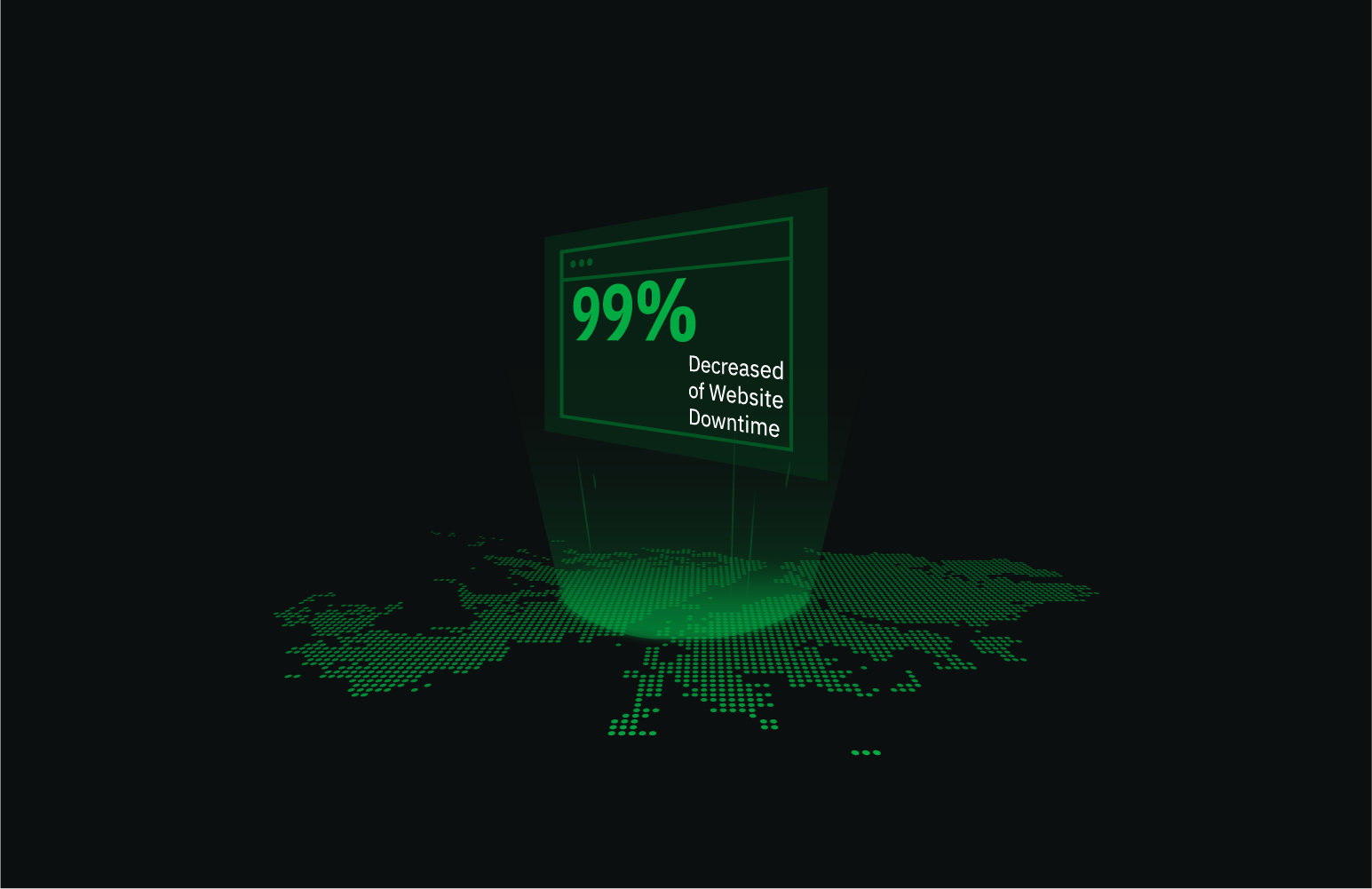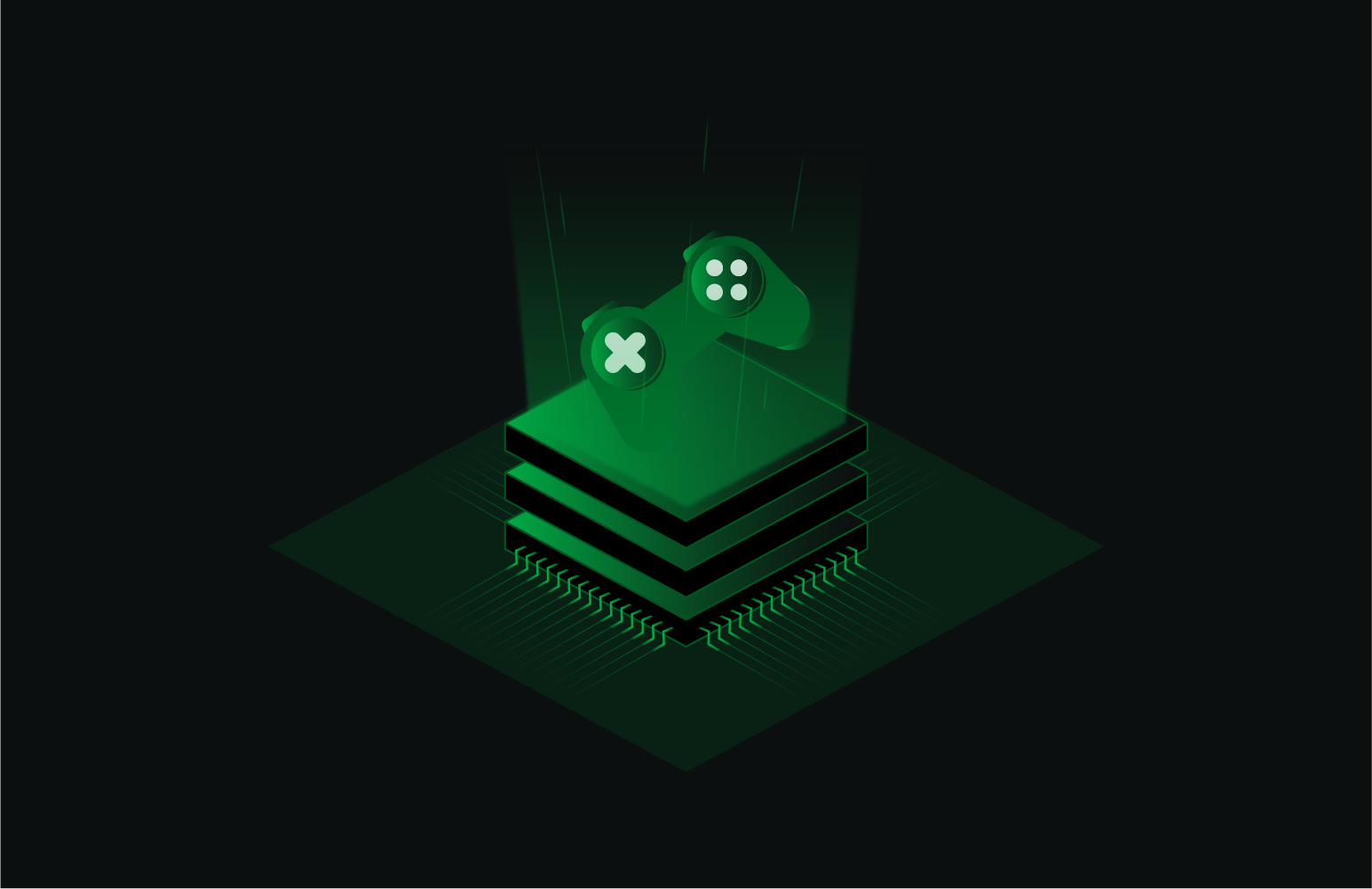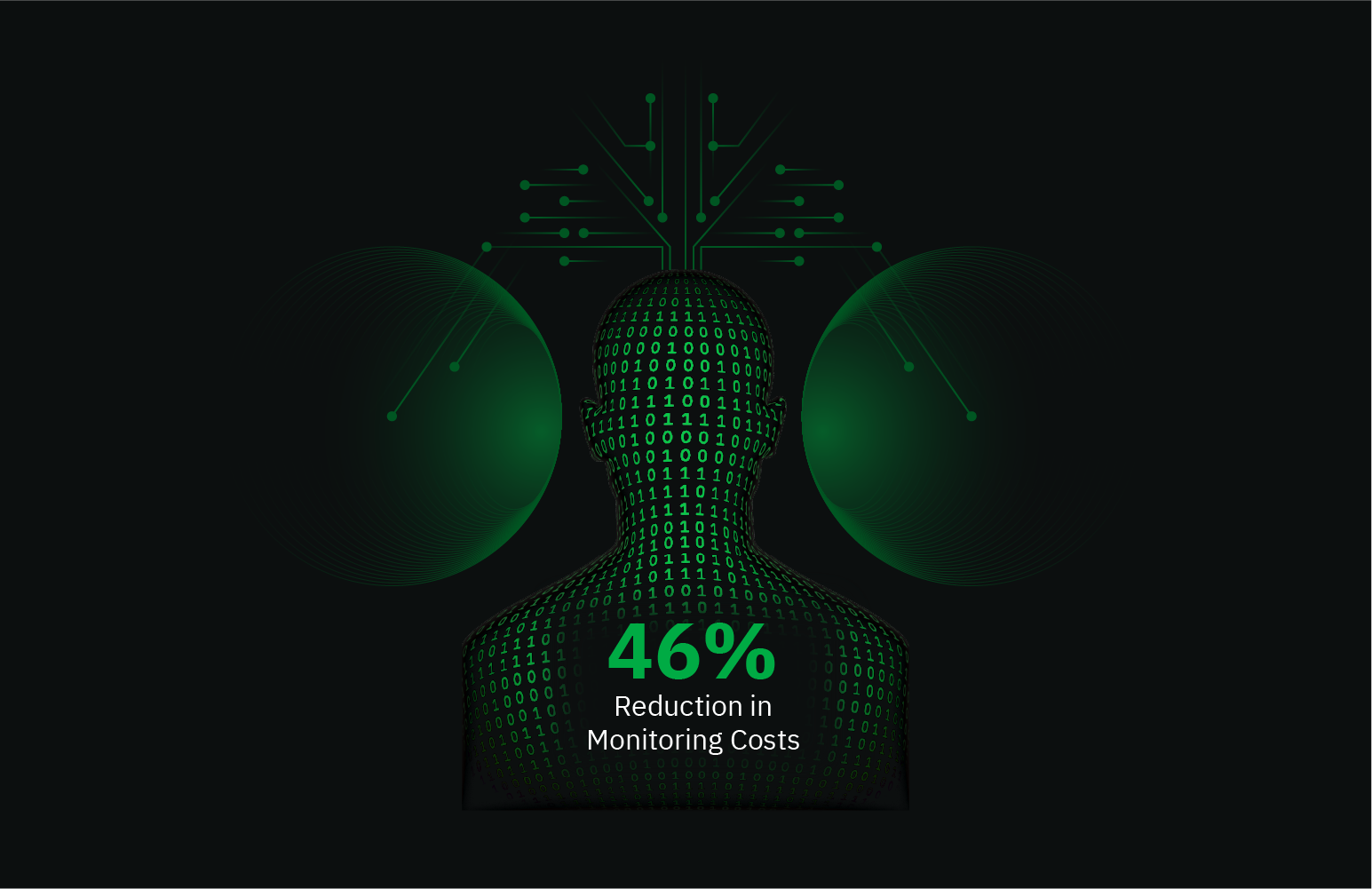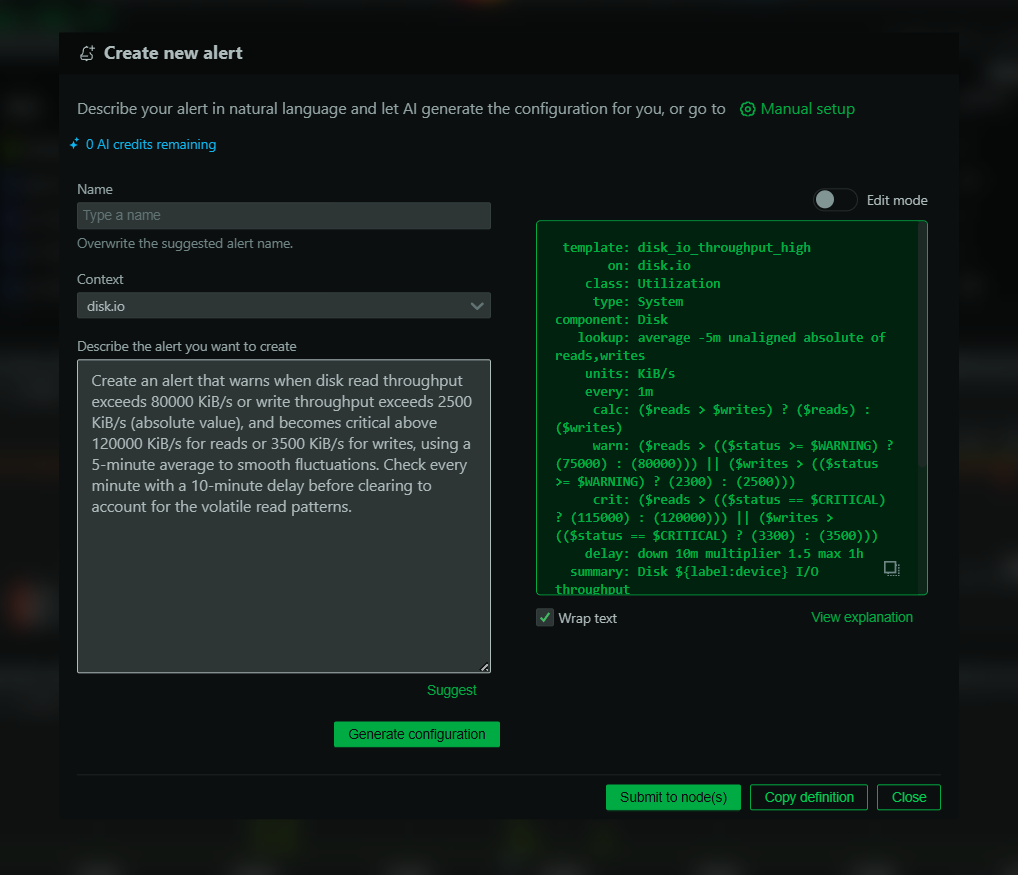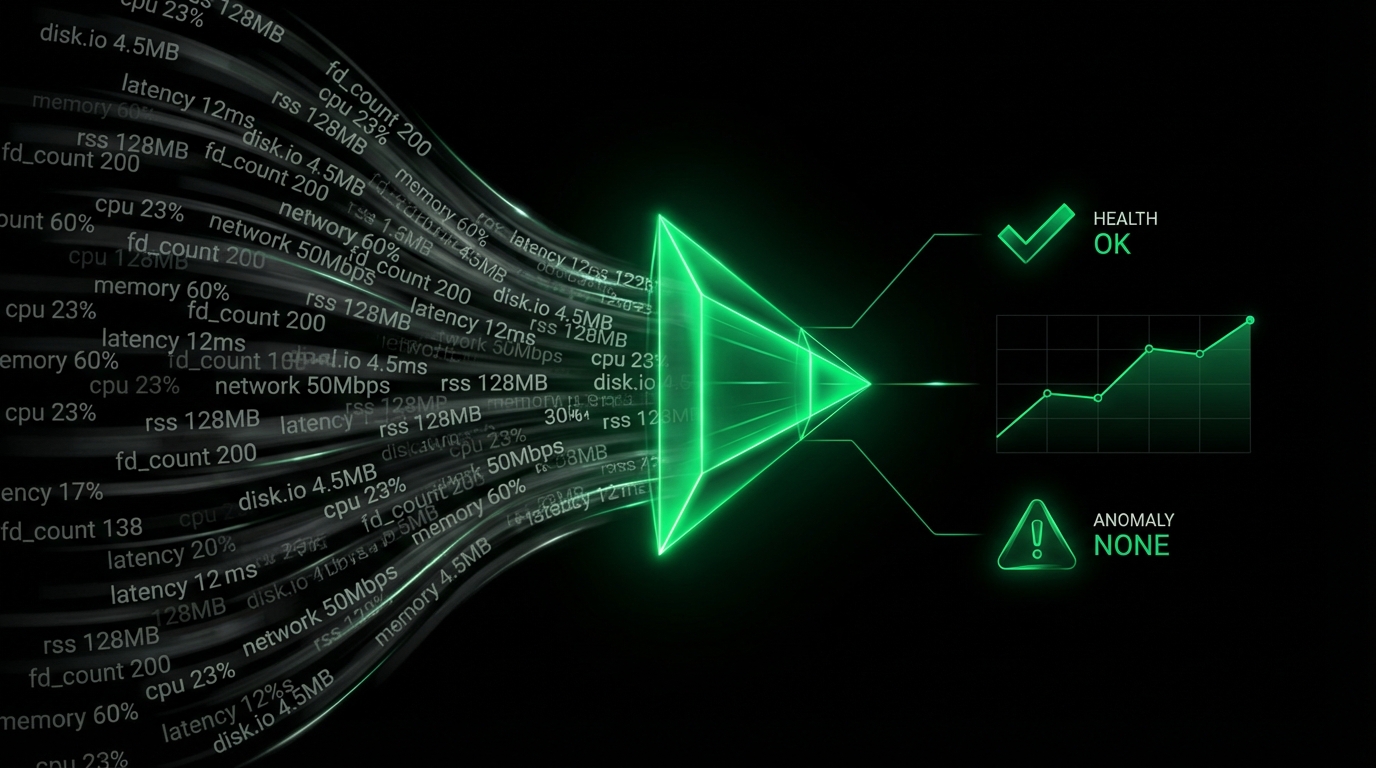Intel GPU Monitoring
What Is Intel GPU?
Intel Graphics Processing Units (GPUs) are integrated into Intel CPUs, offering powerful graphics capabilities for a variety of applications. These GPUs are particularly important for managing graphics-intensive workloads and improving the overall performance of systems using Intel-based hardware.
Monitoring Intel GPU With Netdata
Netdata’s Intel GPU monitoring tool provides real-time, insightful data that allows you to track the performance and health of your Intel GPU seamlessly. With Netdata, you can monitor Intel GPU metrics like frequency, power consumption, and engine utilization without compromising system security or performance.
Why Is Intel GPU Monitoring Important?
Monitoring Intel GPUs is crucial for ensuring optimal performance and preventing potential hardware failures. By keeping a close eye on the GPU’s metrics, DevOps teams can quickly identify underperformance, thermal issues, or excessive power consumption, allowing them to act promptly to mitigate these problems.
What Are The Benefits Of Using Intel GPU Monitoring Tools?
- Real-time Data Insights: With tools for monitoring Intel GPU, you can receive instantaneous feedback on the GPU’s performance.
- Enhanced Security: Netdata utilizes
ndsudoto maintain system security while collecting privileged information. - Custom Alerts and Dashboards: Tailor your monitoring setup with personalized alerts and dashboards for proactive system management.
- Comprehensive Data Collection: The integration with Netdata offers a detailed collection of GPU performance metrics, facilitating deep analysis.
Understanding Intel GPU Performance Metrics
Here are the key performance metrics collected for Intel GPUs by Netdata:
Intel GPU Frequency
- Description: This metric indicates the operating frequency of the Intel GPU.
- Unit: MHz
Intel GPU Power
- Description: Represents the power consumption of the Intel GPU.
- Unit: Watts
Intel GPU Engine Busy Time Percentage
- Description: The percentage of time the GPU hardware engine is busy.
- Unit: Percentage
Metric Table
| Metric Name | Description | Unit |
|---|---|---|
| intelgpu.frequency | Intel GPU frequency | MHz |
| intelgpu.power | Intel GPU power | Watts |
| intelgpu.engine_busy_perc | Intel GPU engine busy time percentage | % |
Advanced Intel GPU Performance Monitoring Techniques
For advanced analysis, leverage custom configuration options to adjust data collection intervals and select specific GPUs for detailed examination.
Diagnose Root Causes Or Performance Issues Using Key Intel GPU Statistics & Metrics
Netdata’s powerful visualization tools enable you to diagnose root causes of performance degradation or hardware malfunctions with precision. Utilize Netdata’s comprehensive dashboard to delve into Intel GPU statistics, quickly identifying anomalies or trends indicative of underlying issues.
Curious to see these insights in action? View Netdata Live or Sign Up to Netdata today!
FAQs
What Is Intel GPU Monitoring?
Intel GPU monitoring involves observing and analyzing the real-time performance data of Intel integrated GPUs to ensure seamless operation and to troubleshoot potential issues effectively.
Why Is Intel GPU Monitoring Important?
Intel GPU monitoring is vital for maintaining efficient operation, detecting performance bottlenecks, and preventing hardware overutilization or failures.
What Does An Intel GPU Monitor Do?
An Intel GPU monitor collects, processes, and visualizes performance metrics in real-time, providing insights into the GPU’s operational state and assisting in proactive infrastructure management.
How Can I Monitor Intel GPU In Real Time?
Utilizing Netdata, you can monitor Intel GPU in real-time by deploying the Netdata agent, which seamlessly integrates with Intel GPUs to provide a live stream of performance metrics. Explore its capabilities by signing up for a free trial here.