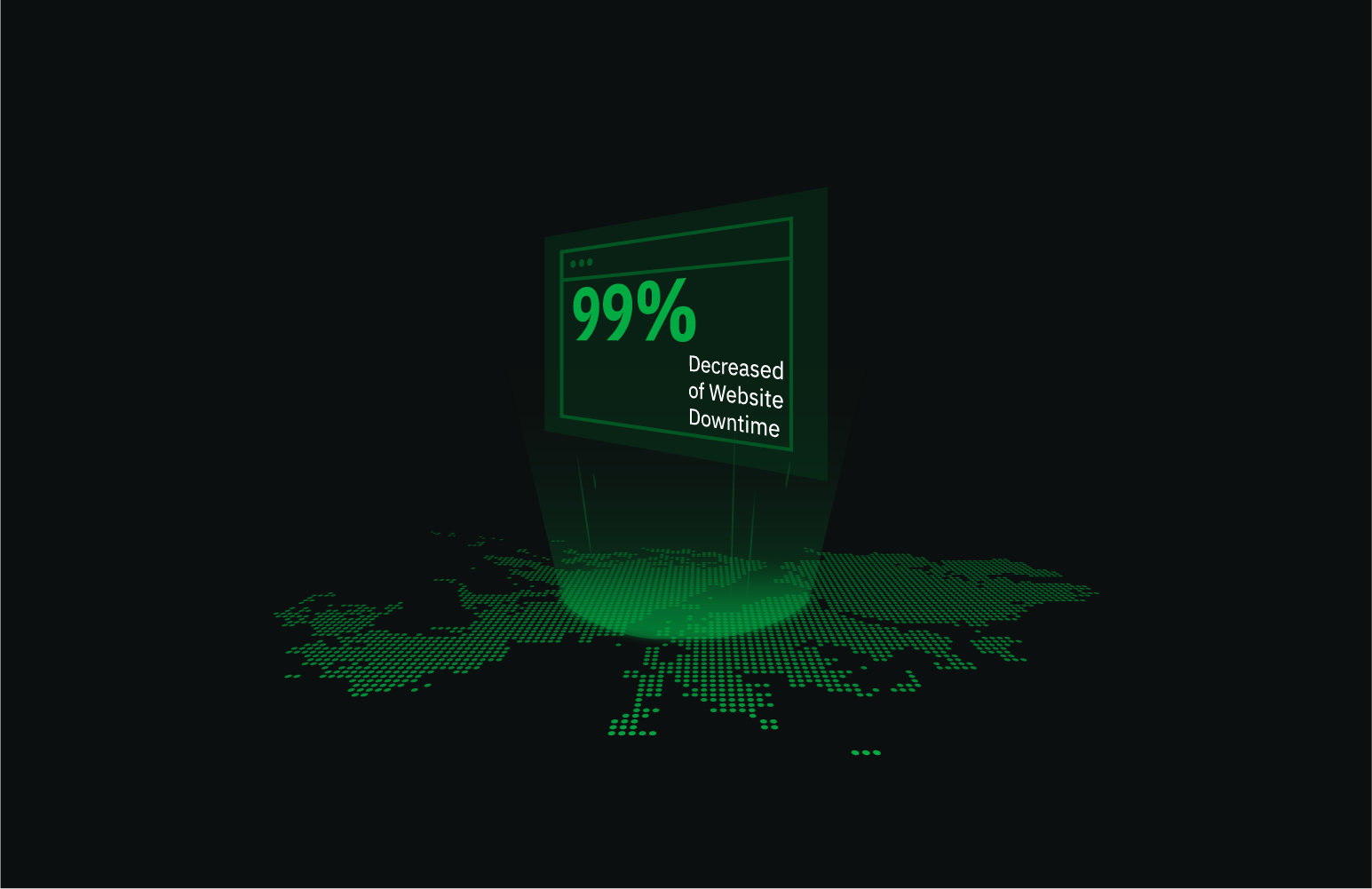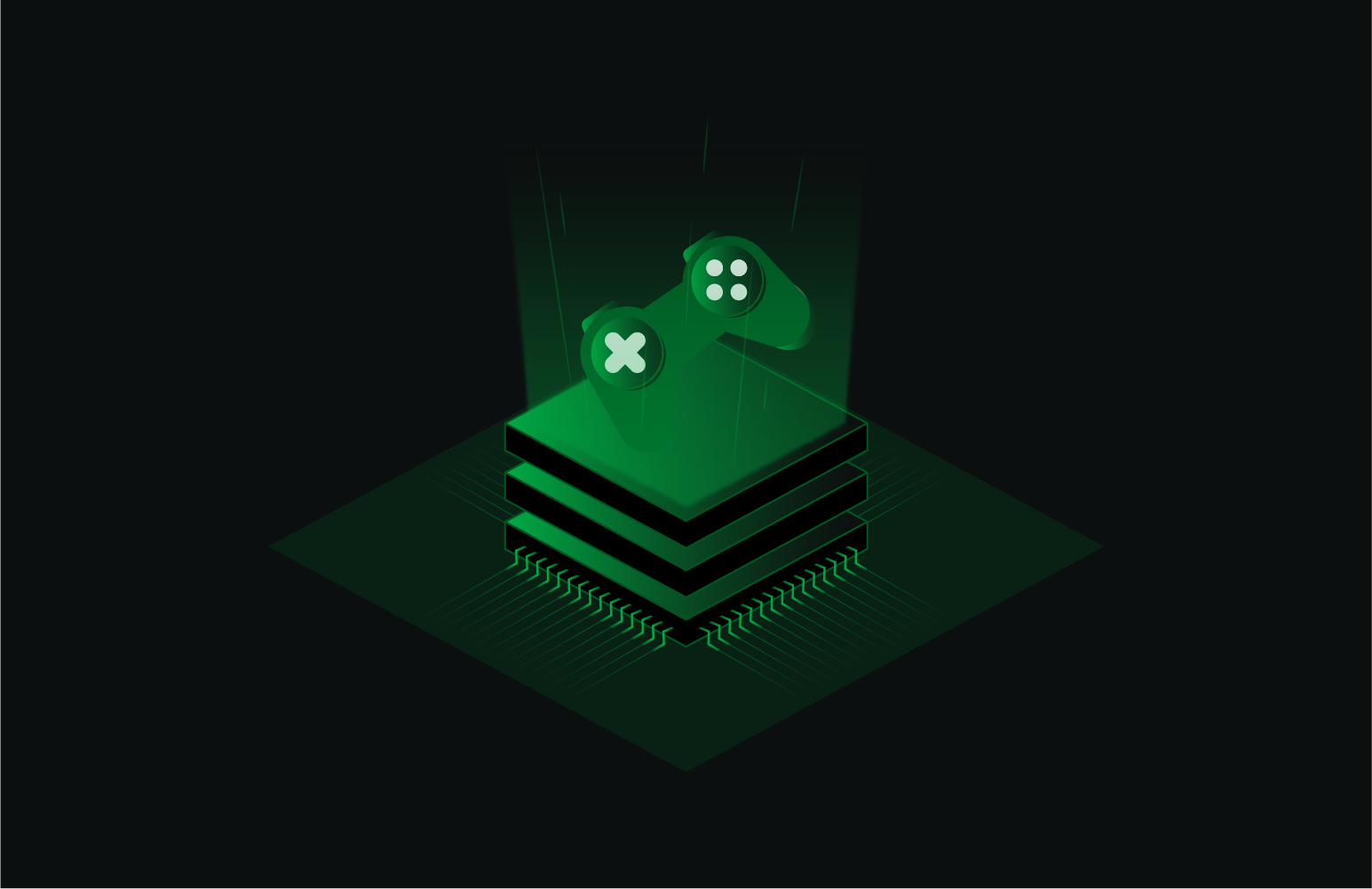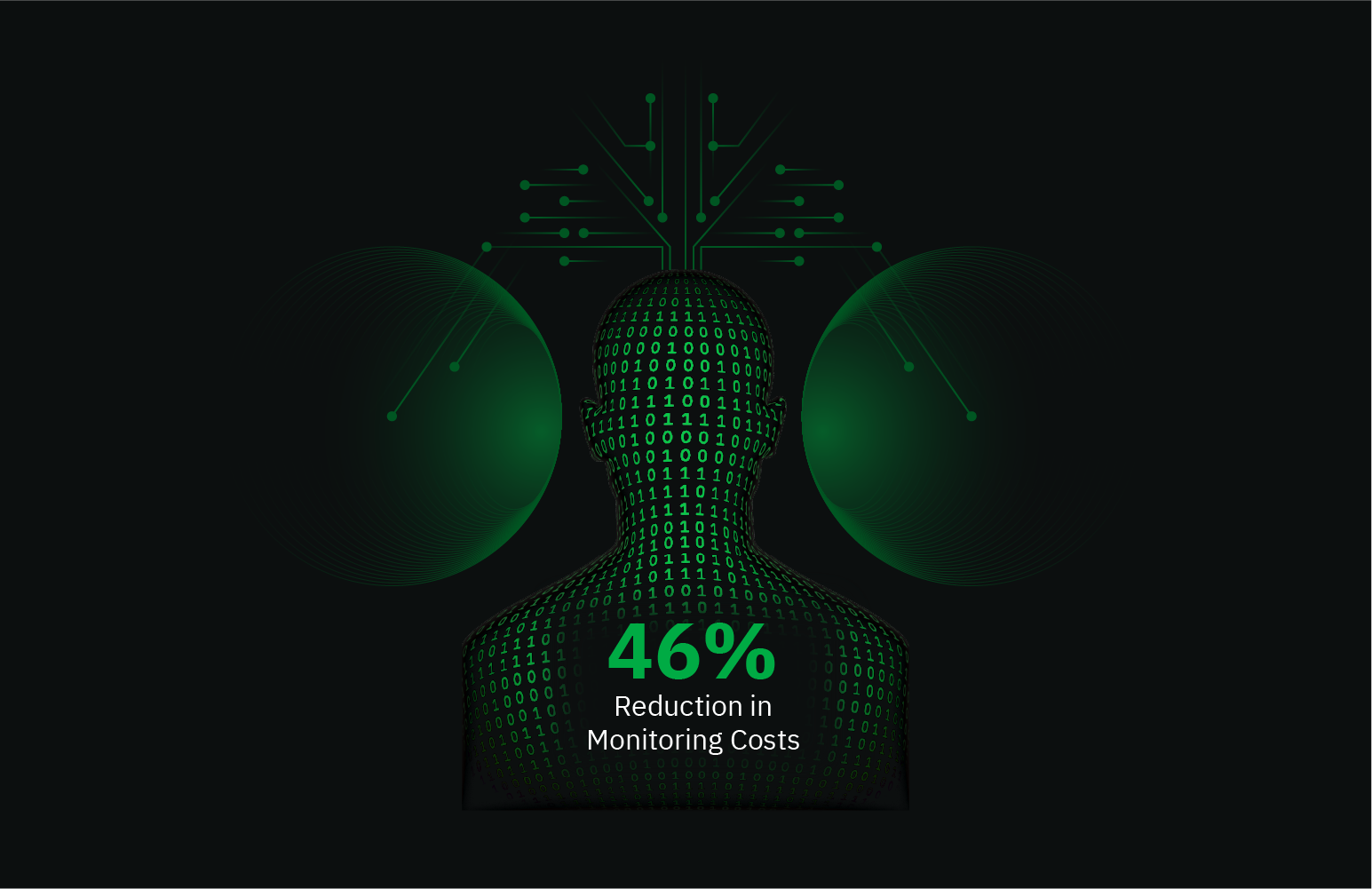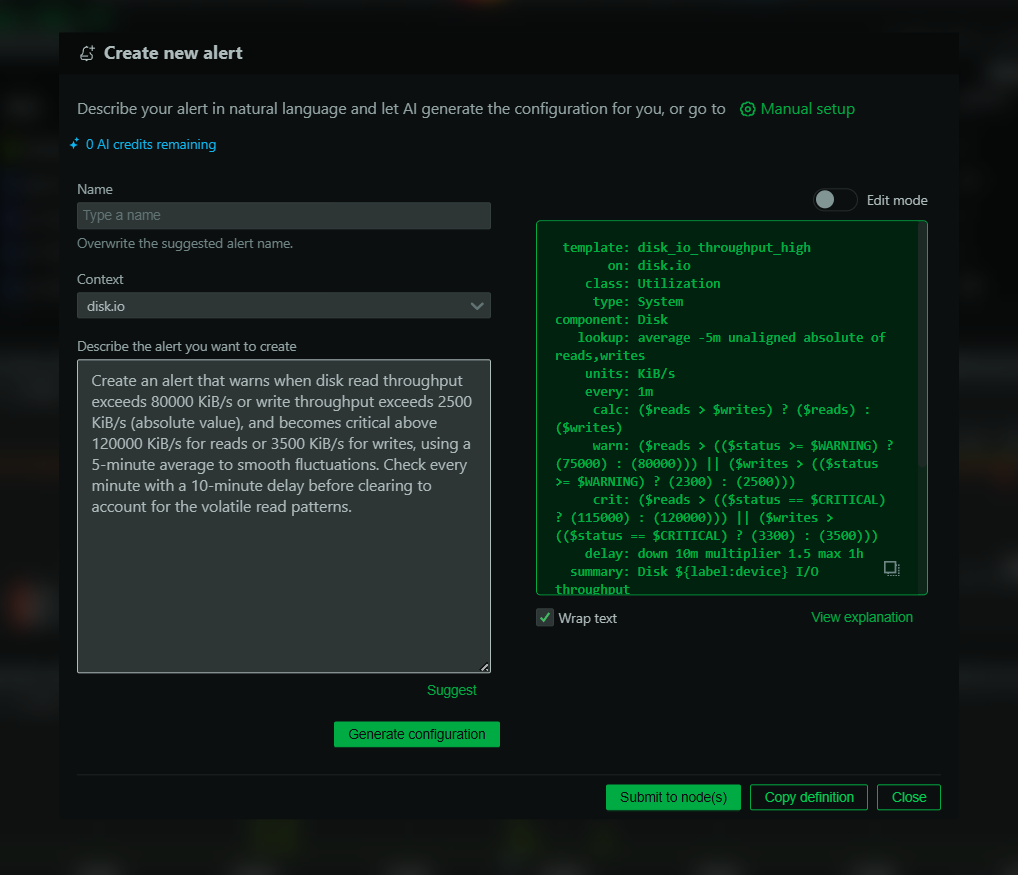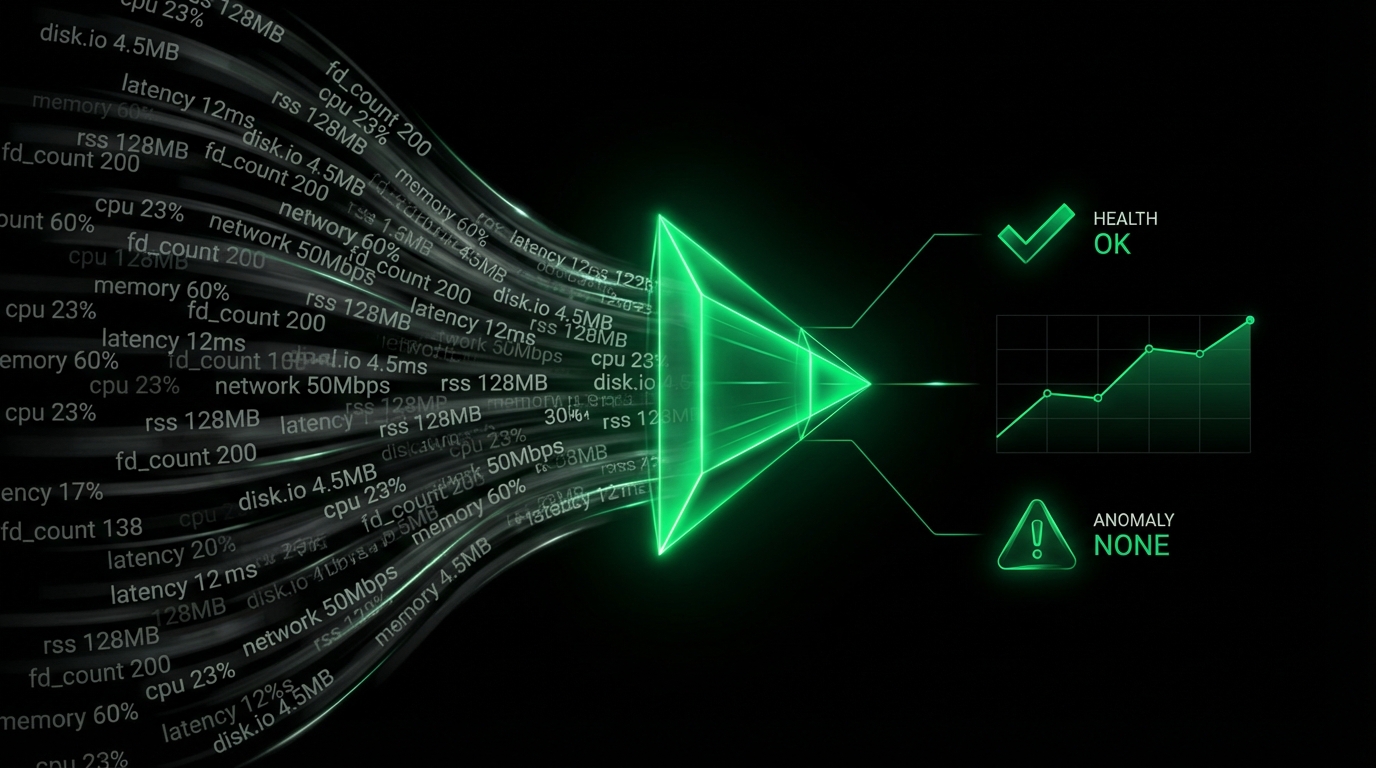SMS
Send notifications to smstools3 using Netdata’s Agent alert notification feature, which supports dozens of endpoints, user roles, and more.
The SMS Server Tools 3 is a SMS Gateway software which can send and receive short messages through GSM modems and mobile phones.
Setup
Prerequisites
- Install and configure
smsd - To ensure that the user
netdata can execute sendsms. Any user executing sendsms needs to:- Have write permissions to /tmp and /var/spool/sms/outgoing
- Be a member of group smsd
- To ensure that the steps above are successful, just su netdata and execute sendsms phone message.
- Access to the terminal where Netdata Agent is running
Configuration
Options
The following options can be defined for this notification
| Option | Description | Default | Required |
|---|
| sendsms | Set the path for sendsms, otherwise Netdata will search for it in your system $PATH: | YES | yes |
| SEND_SMS | Set SEND_SMS to YES. | | yes |
| DEFAULT_RECIPIENT_SMS | Set DEFAULT_RECIPIENT_SMS to the phone number you want the alert notifications to be sent to. You can define multiple phone numbers like this: PHONE1 PHONE2. | | yes |
sendsms
If empty, the system $PATH will be searched for it.
If not found, SMS notifications will be silently disabled.
sendsms="/usr/bin/sendsms"
DEFAULT_RECIPIENT_SMS
All roles will default to this variable if left unconfigured.
You can then have different phone numbers per role, by editing DEFAULT_RECIPIENT_SMS with the phone number you want, in the following entries at the bottom of the same file:
role_recipients_sms[sysadmin]="PHONE1"
role_recipients_sms[domainadmin]="PHONE2"
role_recipients_sms[dba]="PHONE3"
role_recipients_sms[webmaster]="PHONE4"
role_recipients_sms[proxyadmin]="PHONE5"
role_recipients_sms[sitemgr]="PHONE6"
via File
The configuration file name for this integration is health_alarm_notify.conf.
You can edit the configuration file using the edit-config script from the
Netdata config directory.
cd /etc/netdata 2>/dev/null || cd /opt/netdata/etc/netdata
sudo ./edit-config health_alarm_notify.conf
Examples
Basic Configuration
#------------------------------------------------------------------------------
# SMS Server Tools 3 (smstools3) global notification options
SEND_SMS="YES"
DEFAULT_RECIPIENT_SMS="1234567890"
Troubleshooting
Test Notification
You can run the following command by hand, to test alerts configuration:
# become user netdata
sudo su -s /bin/bash netdata
# enable debugging info on the console
export NETDATA_ALARM_NOTIFY_DEBUG=1
# send test alarms to sysadmin
/usr/libexec/netdata/plugins.d/alarm-notify.sh test
# send test alarms to any role
/usr/libexec/netdata/plugins.d/alarm-notify.sh test "ROLE"
Note that this will test all alert mechanisms for the selected role.