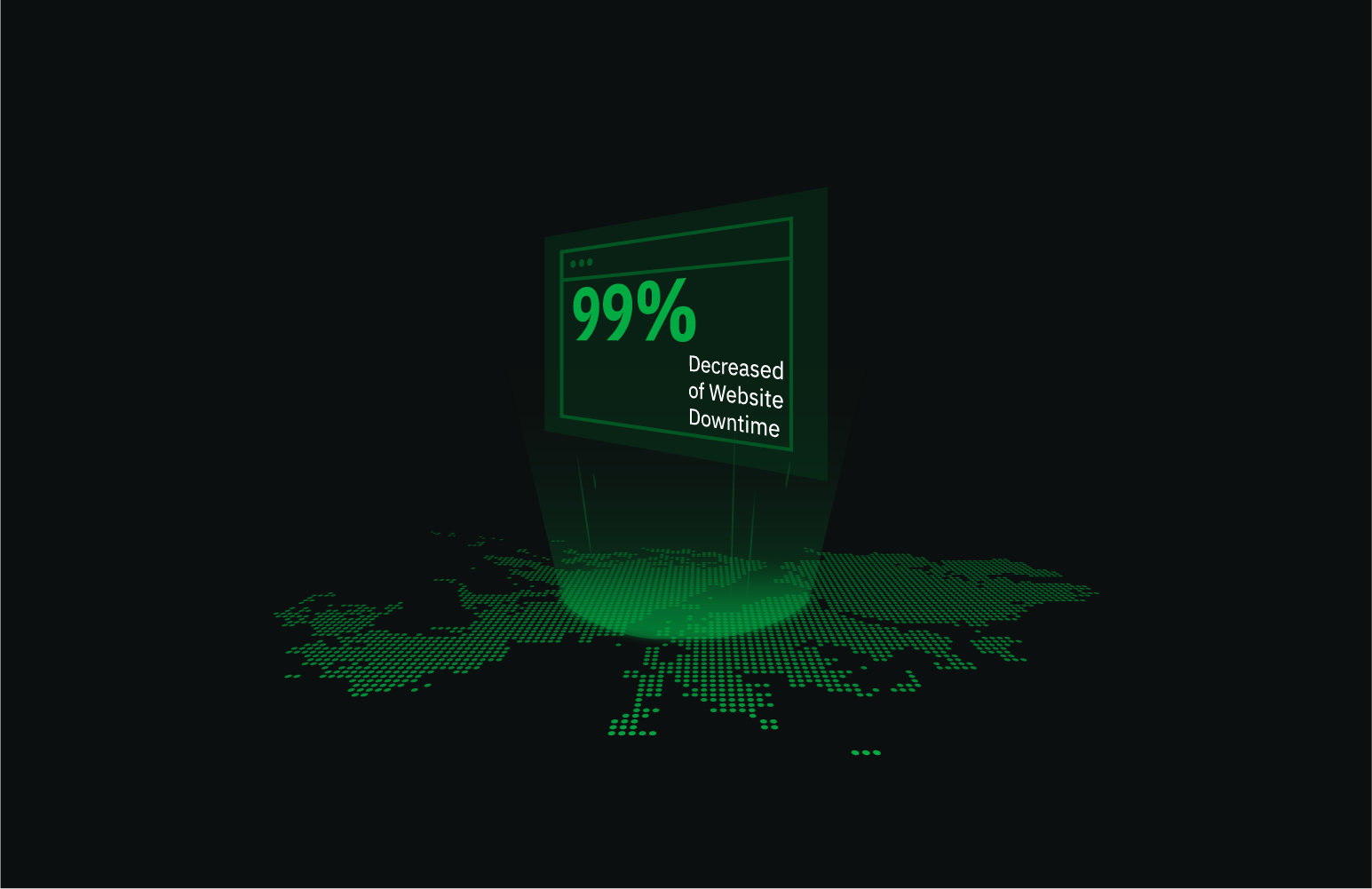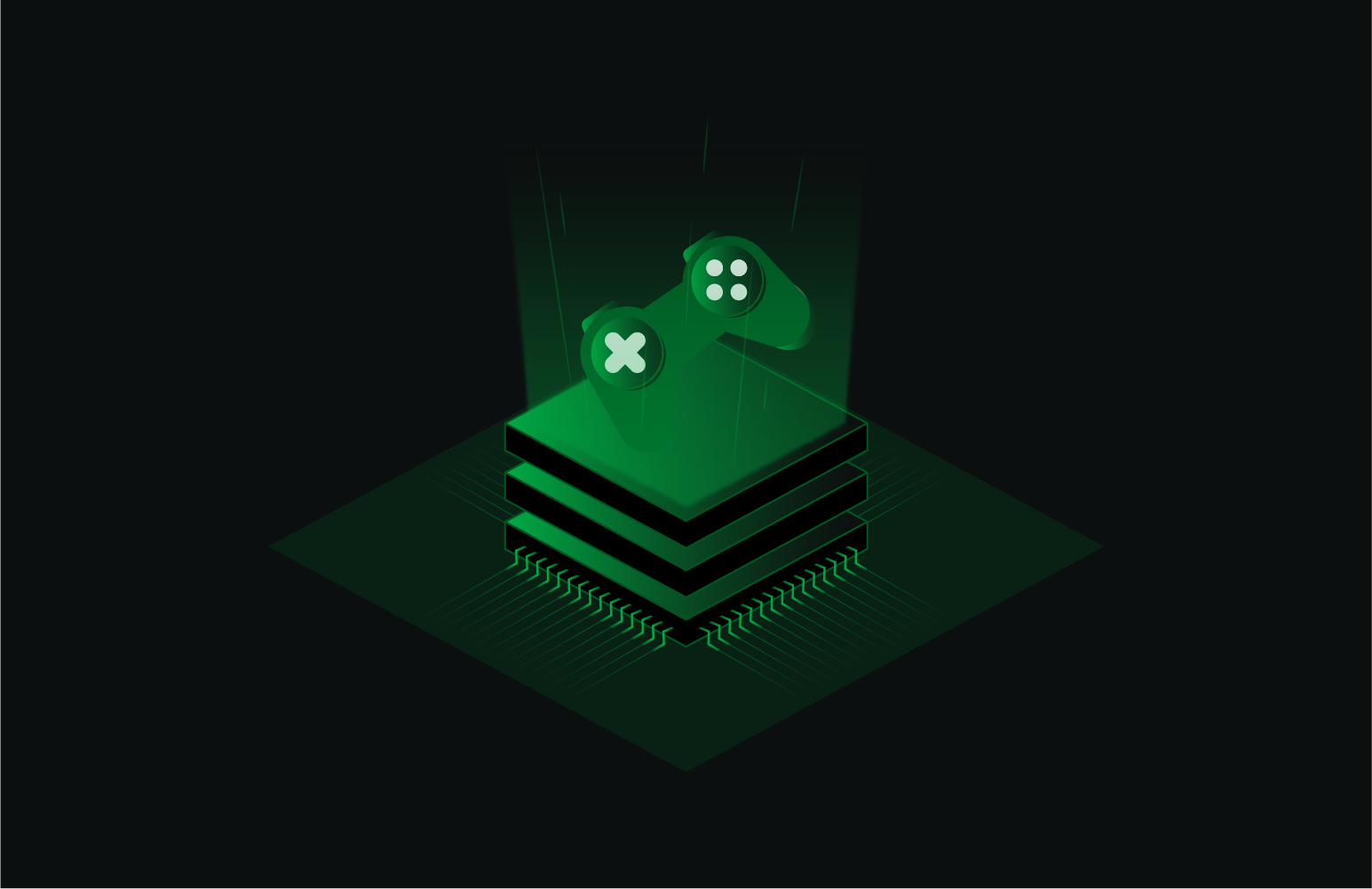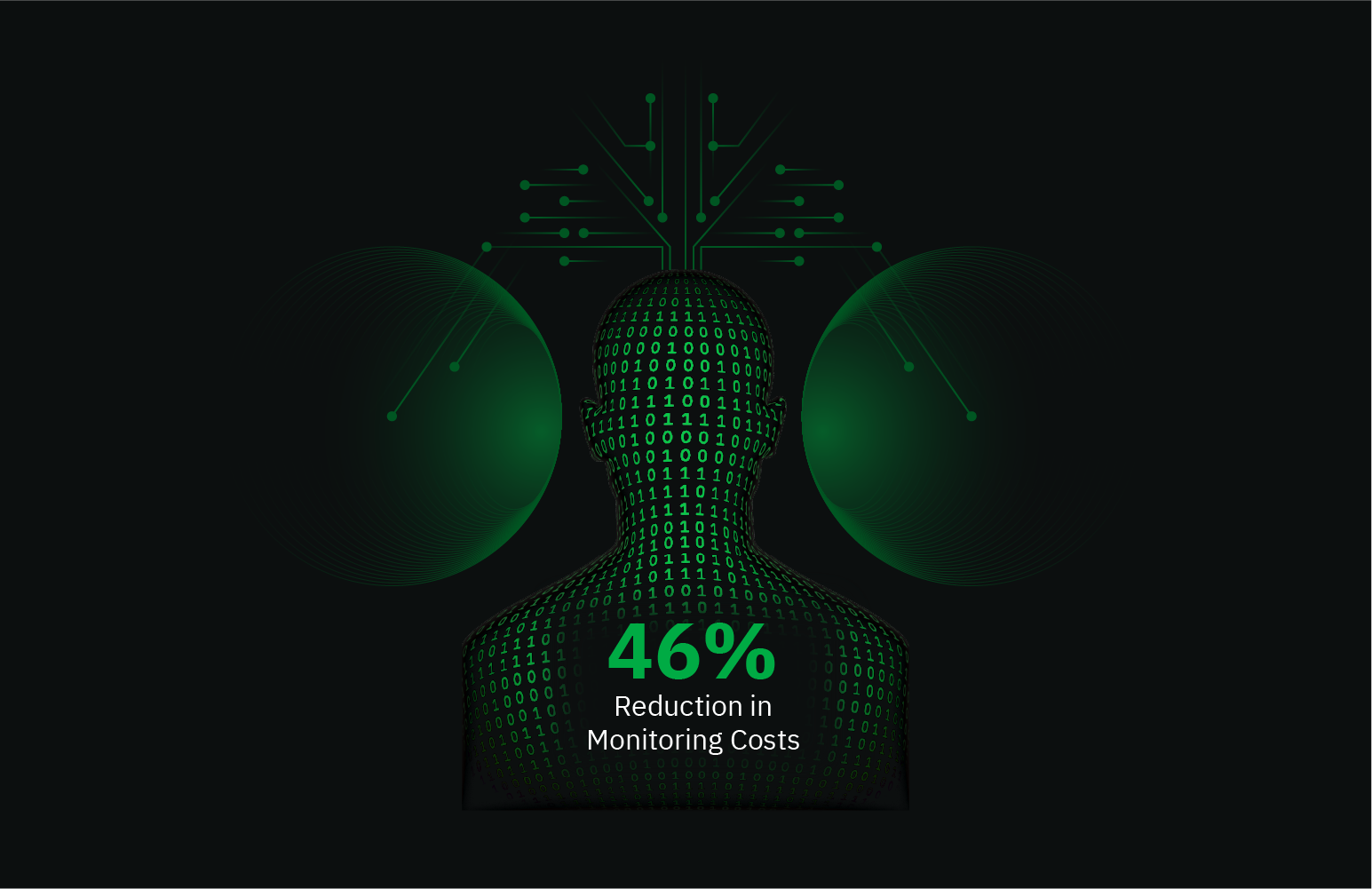AWS SNS
As part of its AWS suite, Amazon provides a notification broker service called ‘Simple Notification Service’ (SNS). Amazon SNS works similarly to Netdata’s own notification system, allowing to dispatch a single notification to multiple subscribers of different types. Among other things, SNS supports sending notifications to:
- Email addresses
- Mobile Phones via SMS
- HTTP or HTTPS web hooks
- AWS Lambda functions
- AWS SQS queues
- Mobile applications via push notifications
You can send notifications through Amazon SNS using Netdata’s Agent alert notification feature, which supports dozens of endpoints, user roles, and more.
Limitations
- While Amazon SNS supports sending differently formatted messages for different delivery methods, Netdata does not currently support this functionality.
- For email notification support, we recommend using Netdata’s email notifications, as it is has the following benefits:
- In most cases, it requires less configuration.
- Netdata’s emails are nicely pre-formatted and support features like threading, which requires a lot of manual effort in SNS.
- It is less resource intensive and more cost-efficient than SNS.
Setup
Prerequisites
- The Amazon Web Services CLI tools (awscli).
- An actual home directory for the user you run Netdata as, instead of just using
/ as a home directory. The setup depends on the distribution, but /var/lib/netdata is the recommended directory. If you are using Netdata as a dedicated user, the permissions will already be correct. - An Amazon SNS topic to send notifications to with one or more subscribers. The Getting Started section of the Amazon SNS documentation covers the basics of how to set this up. Make note of the Topic ARN when you create the topic.
- While not mandatory, it is highly recommended to create a dedicated IAM user on your account for Netdata to send notifications. This user needs to have programmatic access, and should only allow access to SNS. For an additional layer of security, you can create one for each system or group of systems.
- Terminal access to the Agent you wish to configure.
Configuration
Options
The following options can be defined for this notification
| Option | Description | Default | Required |
|---|
| aws path | The full path of the aws command. If empty, the system $PATH will be searched for it. If not found, Amazon SNS notifications will be silently disabled. | | yes |
| SEND_AWSNS | Set SEND_AWSNS to YES | YES | yes |
| AWSSNS_MESSAGE_FORMAT | Set AWSSNS_MESSAGE_FORMAT to to the string that you want the alert to be sent into. | ${status} on ${host} at ${date}: ${chart} ${value_string} | yes |
| DEFAULT_RECIPIENT_AWSSNS | Set DEFAULT_RECIPIENT_AWSSNS to the Topic ARN you noted down upon creating the Topic. | | yes |
The supported variables are:
| Variable name | Description |
|---|
${alarm} | Like “name = value units” |
${status_message} | Like “needs attention”, “recovered”, “is critical” |
${severity} | Like “Escalated to CRITICAL”, “Recovered from WARNING” |
${raised_for} | Like “(alarm was raised for 10 minutes)” |
${host} | The host generated this event |
${url_host} | Same as ${host} but URL encoded |
${unique_id} | The unique id of this event |
${alarm_id} | The unique id of the alarm that generated this event |
${event_id} | The incremental id of the event, for this alarm id |
${when} | The timestamp this event occurred |
${name} | The name of the alarm, as given in netdata health.d entries |
${url_name} | Same as ${name} but URL encoded |
${chart} | The name of the chart (type.id) |
${url_chart} | Same as ${chart} but URL encoded |
${status} | The current status : REMOVED, UNINITIALIZED, UNDEFINED, CLEAR, WARNING, CRITICAL |
${old_status} | The previous status: REMOVED, UNINITIALIZED, UNDEFINED, CLEAR, WARNING, CRITICAL |
${value} | The current value of the alarm |
${old_value} | The previous value of the alarm |
${src} | The line number and file the alarm has been configured |
${duration} | The duration in seconds of the previous alarm state |
${duration_txt} | Same as ${duration} for humans |
${non_clear_duration} | The total duration in seconds this is/was non-clear |
${non_clear_duration_txt} | Same as ${non_clear_duration} for humans |
${units} | The units of the value |
${info} | A short description of the alarm |
${value_string} | Friendly value (with units) |
${old_value_string} | Friendly old value (with units) |
${image} | The URL of an image to represent the status of the alarm |
${color} | A color in AABBCC format for the alarm |
${goto_url} | The URL the user can click to see the netdata dashboard |
${calc_expression} | The expression evaluated to provide the value for the alarm |
${calc_param_values} | The value of the variables in the evaluated expression |
${total_warnings} | The total number of alarms in WARNING state on the host |
${total_critical} | The total number of alarms in CRITICAL state on the host |
DEFAULT_RECIPIENT_AWSSNS
All roles will default to this variable if left unconfigured.
You can have different recipient Topics per role, by editing DEFAULT_RECIPIENT_AWSSNS with the Topic ARN you want, in the following entries at the bottom of the same file:
role_recipients_awssns[sysadmin]="arn:aws:sns:us-east-2:123456789012:Systems"
role_recipients_awssns[domainadmin]="arn:aws:sns:us-east-2:123456789012:Domains"
role_recipients_awssns[dba]="arn:aws:sns:us-east-2:123456789012:Databases"
role_recipients_awssns[webmaster]="arn:aws:sns:us-east-2:123456789012:Development"
role_recipients_awssns[proxyadmin]="arn:aws:sns:us-east-2:123456789012:Proxy"
role_recipients_awssns[sitemgr]="arn:aws:sns:us-east-2:123456789012:Sites"
via File
The configuration file name for this integration is health_alarm_notify.conf.
You can edit the configuration file using the edit-config script from the
Netdata config directory.
cd /etc/netdata 2>/dev/null || cd /opt/netdata/etc/netdata
sudo ./edit-config health_alarm_notify.conf
Examples
Basic Configuration
An example working configuration would be:
```text
#------------------------------------------------------------------------------
# Amazon SNS notifications
SEND_AWSSNS="YES"
AWSSNS_MESSAGE_FORMAT="${status} on ${host} at ${date}: ${chart} ${value_string}"
DEFAULT_RECIPIENT_AWSSNS="arn:aws:sns:us-east-2:123456789012:MyTopic"
Troubleshooting
Test Notification
You can run the following command by hand, to test alerts configuration:
# become user netdata
sudo su -s /bin/bash netdata
# enable debugging info on the console
export NETDATA_ALARM_NOTIFY_DEBUG=1
# send test alarms to sysadmin
/usr/libexec/netdata/plugins.d/alarm-notify.sh test
# send test alarms to any role
/usr/libexec/netdata/plugins.d/alarm-notify.sh test "ROLE"
Note that this will test all alert mechanisms for the selected role.